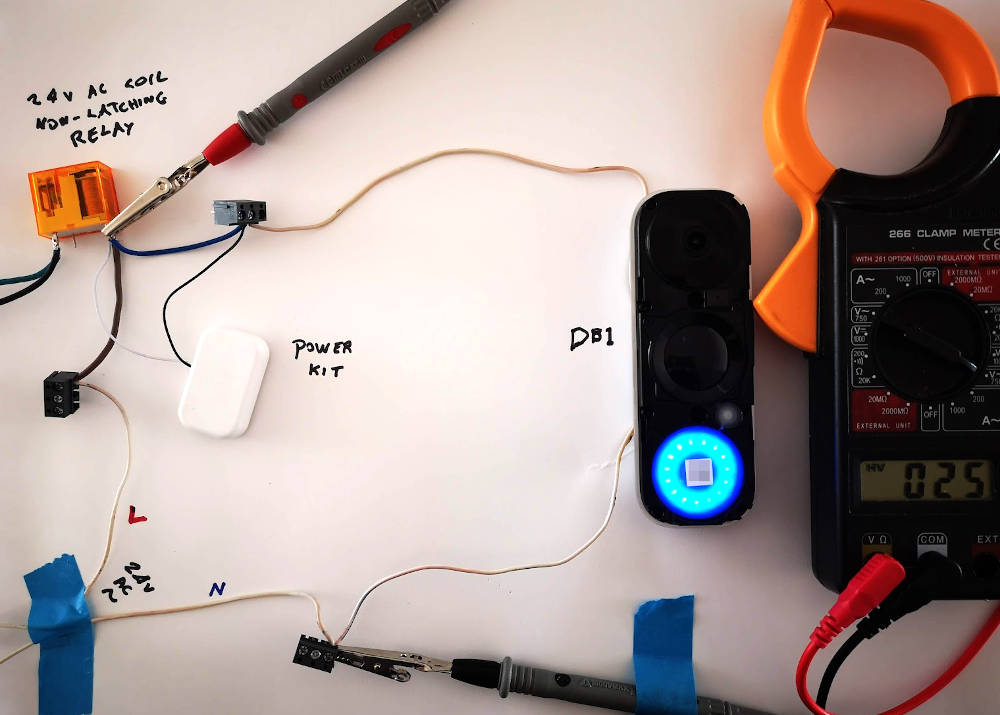I've written up a detailed report (probably too detailed!) on how I have set up my EZVIZ DB1. I cover how I built a cheap but reliable sensor to detect bell pushes using a Shelly Uni, I provide a detailed analysis of the network traffic generated by the device, I include step-by-step screenshots of using Batch Config Tool and flashing firmware based on the previous
post here by @alexdelprete, I provide comparison screenshots of the different apps and some observations about their inter-compatibility (e.g., RCA and Hik-Connect share the same backend, and Guarding Vision can share devices with Hik-Connect/RCA), and I do a bit of dissection on the firmware.
It's probably too much information for most people, but I felt compelled to write up my notes after a fairly long journey learning how to get the most out of it. I hope it's useful. Here it is:
I’m on a mission to rid my house of Cloud dependencies and recently replaced my Google Nest doorbell with an EZVIZ DB1 (also known as the Hikvision DS-HD1). The DB1 has higher specs than the Nest or Ring, but a more open design. It is highly configurable, has a locally-accessible ONVIF API and...

seanblanchfield.com
If anyone spots any mistakes or suggestions,I'd be keen to fix them. Just reply here. Thanks, Sean.