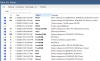great read. please test with motion.. would love to see if the .50 will be good enough. strange reolinlk wouldnt let you change it?
been doin some research on RTSP and RTMP.
Without
Blue Iris, how can you view the RTMP stream. I tried in VLC, but maybe i was using the wrong string or port number.
Im trying to import my cameras into TIVImate, so they show up in the Tv guide.
This works with RTSP, but i have to use an external player (VLC) and does not work with the stock exo player.
Can you give me an example of a RTMP for a dahua camera, and do i first need to set somthing up with in the camera settings first?