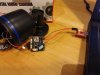Hi,
Cable ordered.
Here is my firmware pre the attempted flash.
Hopefully we can write a guide for others at the end of this.
Likely a couple of days before the delivery gets to me- I will message as soon as it comes. (May be able to borrow one from work sooner, hopefully)

Thanks
Cable ordered.
Here is my firmware pre the attempted flash.
Hopefully we can write a guide for others at the end of this.
Likely a couple of days before the delivery gets to me- I will message as soon as it comes. (May be able to borrow one from work sooner, hopefully)
Thanks