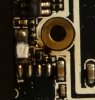You are using an out of date browser. It may not display this or other websites correctly.
You should upgrade or use an alternative browser.
You should upgrade or use an alternative browser.
I would buy an hidden camera (in PIR Sensor), 720p or 1080p, with IR Led for night vision, and with IR Cut for better day vision.
Could you suggest a model?
Thank You.
Range of different versions - This should get you started
HD 1080P PIR IP Camera - Full Spec

I have indicated the pins that are assigned to POE.
Basically, the board DOES support POE, but most likely to keep cost down it has not been utilized. Which is still great news if you're willing to open up the cam and connect it up!
Cheers!
I have a camera with this board... Therefore do the pins "reserved for POE" deal with a 48v poe injector? My gut feel tell me not and I will fry the board... However why else are there some extra pins on the P3 connector?
Many thanks for the good detailed information.
I have a camera with this board... Therefore do the pins "reserved for POE" deal with a 48v poe injector? My gut feel tell me not and I will fry the board... However why else are there some extra pins on the P3 connector?
Many thanks for the good detailed information.
Yes you are correct, the power needs to be processed. there are add-on boards which are priced fairly reasonably like the one below.
On my version of this board, I have connected a microphone for audio-input and it works great! I can post pictures if anybody is interested in seeing how I did it.
Product Source Link
Attachments
Hi!
My top-201 camera broke down, it probably got overvoltage due to faulty power supply. I attach a picrure, you can see the damage left to the sensor, below the hole. The ic left to that whole has white powder on it. Do you think there is any chance repairing it?


My top-201 camera broke down, it probably got overvoltage due to faulty power supply. I attach a picrure, you can see the damage left to the sensor, below the hole. The ic left to that whole has white powder on it. Do you think there is any chance repairing it?
Attachments
Hello, my first post here! I was reading this thread in the search for a cheap camera, much ifo for a noob like me, but I can't find info about if they save the files on a storage directly, like a NAS without use other software. In the captures of the camera firmware posted some pages ago, I not saw that there was such option to select a directory over the lan, I'm wrong?
Thanks for answer, I think the query is much simple, sorry, maybe I did not explain well. Is this camera itself capable of write the footage directly to a shared folder in filles each minute or 5 minutes, without the need of a computer?, for example in a folder created in a NAS device that is permanently powered on, like a dashcam does in a sd card...
alastairstevenson
Staff member
Just in case you may puzzle a bit as I did - if its night-time cover you are looking for:
I also bought a varifocal lens variant, and there's no doubt it's a bargain for the price, I'm happy with it, works just fine with my Hikvision NVR.
I didn't really have a use for it until recently when I wanted to set up a temporary zoomed low-level view through a window towards our front door. There have been a couple of wannabe milk stealers overnight recently, but no usable face shots from existing cameras.
A perfectly good image during the day - but the varifocal lens has an IR block filter coating, so not actually usable at night when the only outside illumination is from IR lamps.
I should have wondered why the daytime colour rendition was good when there was no IR-cut shutter built in.
I also bought a varifocal lens variant, and there's no doubt it's a bargain for the price, I'm happy with it, works just fine with my Hikvision NVR.
I didn't really have a use for it until recently when I wanted to set up a temporary zoomed low-level view through a window towards our front door. There have been a couple of wannabe milk stealers overnight recently, but no usable face shots from existing cameras.
A perfectly good image during the day - but the varifocal lens has an IR block filter coating, so not actually usable at night when the only outside illumination is from IR lamps.
I should have wondered why the daytime colour rendition was good when there was no IR-cut shutter built in.
Just in case you may puzzle a bit as I did
Good info... I purchased the varifocal lens separate, which should arrive any day now.
- Product Page -
I'm looking forward to checking out its capability

Attachments
alastairstevenson
Staff member
So what do you think the 'IR' written on the side means? IR blocked, or IR passed?
I suppose you'll find out soon enough ....
*Edit* That picture looks the same as mine.
I suppose you'll find out soon enough ....
*Edit* That picture looks the same as mine.
alastairstevenson
Staff member
But my Top-201 using it is blind to normal IR illumination.
So I'm speculating there is an IR cut lens coating. Presumably to give good colour rendition during daylight when there isn't a mechanical IR cut filter in the camera module.
*Edit* Unless the Top-201 has a fixed, built-in IR cut filter.
Maybe I need to get my small screwdriver out.
So I'm speculating there is an IR cut lens coating. Presumably to give good colour rendition during daylight when there isn't a mechanical IR cut filter in the camera module.
*Edit* Unless the Top-201 has a fixed, built-in IR cut filter.
Maybe I need to get my small screwdriver out.
Last edited by a moderator:
So what do you think the 'IR' written on the side means? IR blocked, or IR passed?
I suppose you'll find out soon enough ....
*Edit* That picture looks the same as mine.
The IR film on the lens is required on this camera (in its stock form), but I am hoping the varifocal lens does come with the film attached!! ...I was only going on the assumption that it does as it looks like the the same one as other models that are sold with the lens.
Without the IR-Cut module on board or any IR LEDs, the camera is not suited to any of my low-lux/night-vision applications.
So far, I have never seen the Hi3518E Top-201 mini IP Camera version sold with a verifocal lens ("At a cheap and reasonable price"). It's always using the Hi3518C older SoC hardware technology. So it's really best ("For now") to get this lens stand-alone to get a camera with the most current Hi35xx technology and add varifocal lens ability manually, that way.
I can see a time in the near future. When if one can find the proper black metal camera housing containers. That one would get the add-on boards, this lens and then build a new camera based on the original TOP-201 IP Camera. If it turns out cheaper to do that vs. buying it custom built from any specific seller at the same price point.
This way you could quickly and cheaply create DIY mini IP cameras on the fly, with any combinations of standard lens, manual or powered Varifocal lens, IR-CUT, wireless, PoE. As needed and on the spot.
Don
I tried using some of my other lenses on the Hi3518E (TOP-201) camera that do not have the IR film on them, which produced the usual washed out colors and pink/purple rendering of green in tree leaves and grass
So I guess it could also be worth noting to others, if you want to buy separate lenses for the "stock" configuration of this camera check that the lens has the IR film attached.
Attachments
@alastairstevenson - My varifocal lens arrived!! ...It looks like I received an updated version from what was in the description as well :victorious:

I haven't had a chance to play with it yet, but I'm very impressed with the build quality. The actual lenses are proper optical glass (not acrylic polymer). The aluminum body feels tough and when adjusting the focus, the movement is very tight and smooth. The large front lens element is good to control optical and barrel distortion.
First impressions of this lens, it seems excellent. It's sturdy and engineered well. The lens was also packaged well, with a protective cap on the screw thread as well as the outer lens element, and the adjustment screws were separate to protect them during transit.
Lens Quick Specs
[TABLE="class: table quick-detail"]
[TR]
[TD="class: name J-name"]Resolution:
[/TD]
[TD="class: value J-value"] 3MP[/TD]
[TD="class: name J-name"] Sensor Area:
[/TD]
[TD="class: value J-value"] 1/2.7"[/TD]
[TD="class: name J-name"] Focal Length:
[/TD]
[TD="class: value J-value"] 2.8-12mm[/TD]
[/TR]
[TR]
[TD="class: name J-name"] Mount Type:[/TD]
[TD="class: value J-value"] M12*P0.5[/TD]
[TD="class: name J-name"] Iris Operation:[/TD]
[TD="class: value J-value"] Fixed Iris[/TD]
[TD="class: name J-name"] Focus Operation:[/TD]
[TD="class: value J-value"] Manual[/TD]
[/TR]
[TR]
[TD="class: name J-name"] Relative Aperture:
[/TD]
[TD="class: value J-value"] 1.4±0.15mm[/TD]
[TD="class: name J-name"]Back Focal Length:[/TD]
[TD="class: value J-value"] 6.55-11.55±0.15mm[/TD]
[TD="class: name J-name"] Lens Structure:[/TD]
[TD="class: value J-value"] 8Groups, 9Elements (All Glass)[/TD]
[/TR]
[TR]
[/TR]
[/TABLE]
As soon as I get a chance I will be testing it on a couple of cameras to have a play with it.
I haven't had a chance to play with it yet, but I'm very impressed with the build quality. The actual lenses are proper optical glass (not acrylic polymer). The aluminum body feels tough and when adjusting the focus, the movement is very tight and smooth. The large front lens element is good to control optical and barrel distortion.
First impressions of this lens, it seems excellent. It's sturdy and engineered well. The lens was also packaged well, with a protective cap on the screw thread as well as the outer lens element, and the adjustment screws were separate to protect them during transit.
Lens Quick Specs
[TABLE="class: table quick-detail"]
[TR]
[TD="class: name J-name"]Resolution:
[/TD]
[TD="class: value J-value"] 3MP[/TD]
[TD="class: name J-name"] Sensor Area:
[/TD]
[TD="class: value J-value"] 1/2.7"[/TD]
[TD="class: name J-name"] Focal Length:
[/TD]
[TD="class: value J-value"] 2.8-12mm[/TD]
[/TR]
[TR]
[TD="class: name J-name"] Mount Type:[/TD]
[TD="class: value J-value"] M12*P0.5[/TD]
[TD="class: name J-name"] Iris Operation:[/TD]
[TD="class: value J-value"] Fixed Iris[/TD]
[TD="class: name J-name"] Focus Operation:[/TD]
[TD="class: value J-value"] Manual[/TD]
[/TR]
[TR]
[TD="class: name J-name"] Relative Aperture:
[/TD]
[TD="class: value J-value"] 1.4±0.15mm[/TD]
[TD="class: name J-name"]Back Focal Length:[/TD]
[TD="class: value J-value"] 6.55-11.55±0.15mm[/TD]
[TD="class: name J-name"] Lens Structure:[/TD]
[TD="class: value J-value"] 8Groups, 9Elements (All Glass)[/TD]
[/TR]
[TR]
[/TR]
[/TABLE]
As soon as I get a chance I will be testing it on a couple of cameras to have a play with it.
Attachments
Hi Don. I have tried the reset utility with no luck. The cam doesn't appear on the network. The reset utility says camera cannot be found (or something similar).
Fyi I was uploading the firmware via ie using the active x presented interface. The upload got to 3 blocks progress then just stopped. Eventually I power cycled the cam.
Thanks.
Fyi I was uploading the firmware via ie using the active x presented interface. The upload got to 3 blocks progress then just stopped. Eventually I power cycled the cam.
Thanks.
Hi,
I checked the firmware and know it's correct as used it on same cam, number 2, but via the device manager software.
Attached is a pic of my specific board removed from camera. Are these the right pins to a TTY connection?

Also can I use this to attach to it (no serial port on my laptop...) Its a USB to RS232 converter?

Many thanks for your assistance in trying to get it going again!
I checked the firmware and know it's correct as used it on same cam, number 2, but via the device manager software.
Attached is a pic of my specific board removed from camera. Are these the right pins to a TTY connection?
Also can I use this to attach to it (no serial port on my laptop...) Its a USB to RS232 converter?
Many thanks for your assistance in trying to get it going again!