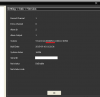Prosectura2
n3wb
- Nov 17, 2015
- 4
- 0
Hi!
I have a problem with my device. I've used it for months, it works well, now it sucks.
When its plugged in the power source, the green led on the ethernet connector lights up. But when I plug in the ethernet cable, the green led turns off, only the orange blinks.
The router gives the device an IP address, I can ping it and connect it via telnet, but the CMS can't find it, I can't connect with it.
Do you have any idea, what's wrong and how can I resolve it?
Thanks
I have a problem with my device. I've used it for months, it works well, now it sucks.
When its plugged in the power source, the green led on the ethernet connector lights up. But when I plug in the ethernet cable, the green led turns off, only the orange blinks.
The router gives the device an IP address, I can ping it and connect it via telnet, but the CMS can't find it, I can't connect with it.
Do you have any idea, what's wrong and how can I resolve it?
Thanks