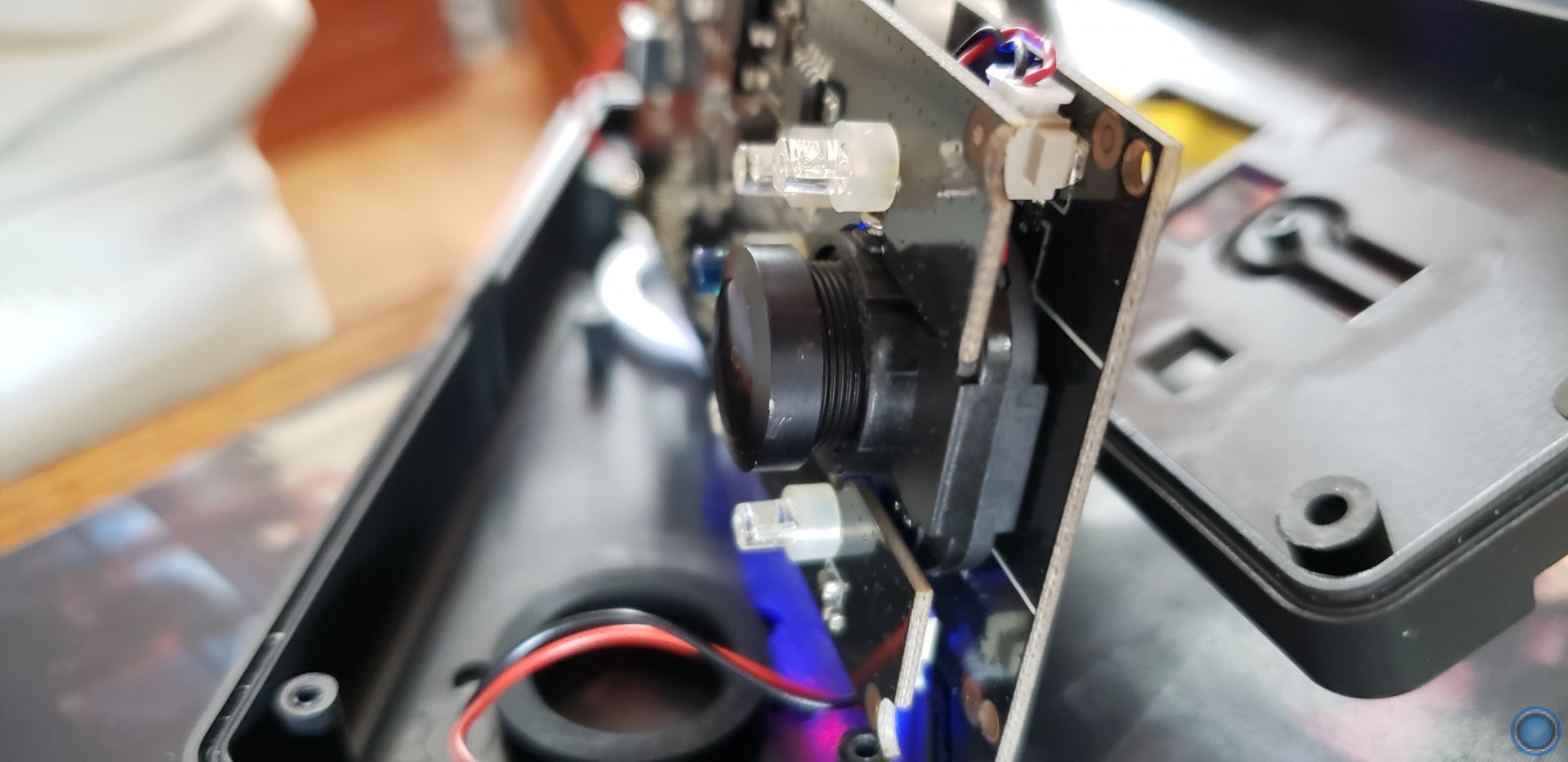megazone23
Getting the hang of it
How will I be able to pair it with the doorbell ?
First, I don't have a Aeotec Siren 6 yet or Yoosee doorbell (I went with Amcrest AD110 which works with my NVR to record only when motion is detected, Yoosee doesn't send motion event for NVR)
I will probably get a Aeotec Siren/Doorbell 6 when the price is right.
It was my original guess when looking at both of them are using 433Mhz (all my 433Mhz devices work together).
The Aeotec chime pairs with additional button by tapping its button 3 times and then tapping the remote button to pair (similar to how to pair other 433Mzh devices)
However, upon looking closer, Aeotec Doorbell button is using 433.92Mhz FSK (it's on their website), while the frequency is common, I believe most cheap 433Mhz accessories are ASK (there are ASK/FSK transceivers, will try when I get the Aeotec)
I saw another post saying Yoosee button is 433.886Mhz, that's kinds strange or they tweak it a little bit so third party chime cannot be used?
BTW, neither Aeotec nor Yoosee invented their device, same devices are available at Aliexpress, so I was surprised the 433Mhz do not work together.
Last edited: