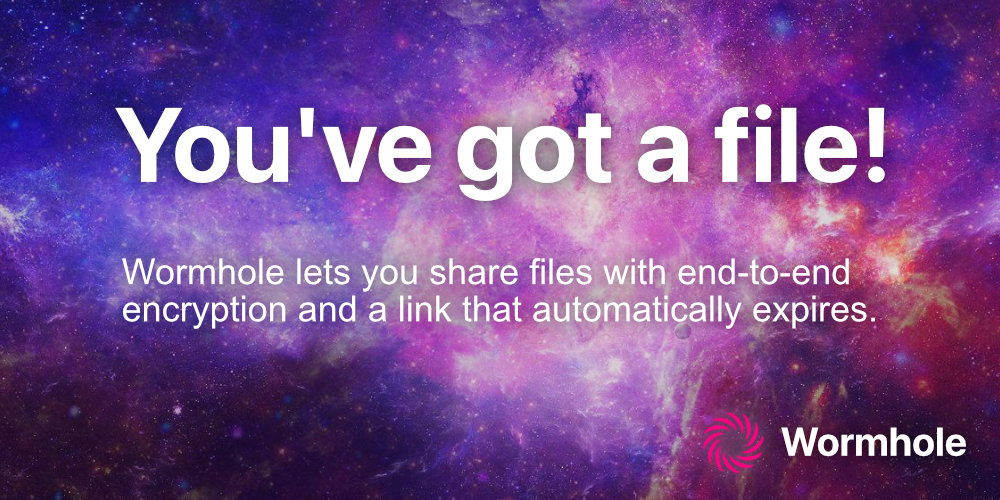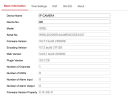No need to flood the forum with the same question in multiple threads.
Try a faster shutter.
Try a faster shutter.
Hi, I’m having an issue with setting up my camera, could I ask for some help?
I have an I91DX Annke camera, and I’m experiencing a problem with black (dark) cars at night. When cars are dark, movement at night isn’t detected, and I’m not sure what’s causing this.
I’m also attaching pictures of my settings—maybe someone has an idea of what might be misconfigured?
Unfortunately, Annke support hasn’t been able to resolve this issue. Initially, they claimed that my image settings were incorrect, but when I shared the application with them, they stopped responding to the matter.
![Screenshot_20250116_201324_Gallery[1].jpg Screenshot_20250116_201324_Gallery[1].jpg](https://ipcamtalk.com/data/attachments/212/212213-d18fe97bf48de9e08f8bbbf83b2f0f63.jpg?hash=ipmVbadfiv) ...
...
I have an I91DX Annke camera, and I’m experiencing a problem with black (dark) cars at night. When cars are dark, movement at night isn’t detected, and I’m not sure what’s causing this.
I’m also attaching pictures of my settings—maybe someone has an idea of what might be misconfigured?
Unfortunately, Annke support hasn’t been able to resolve this issue. Initially, they claimed that my image settings were incorrect, but when I shared the application with them, they stopped responding to the matter.
![Screenshot_20250116_201324_Gallery[1].jpg Screenshot_20250116_201324_Gallery[1].jpg](https://ipcamtalk.com/data/attachments/212/212213-d18fe97bf48de9e08f8bbbf83b2f0f63.jpg?hash=ipmVbadfiv) ...
...