I posted a project on Upwork.com and hired a developer to make me a custom app with a front end GUI that is going to use the API key and web link to write what I want to a text file the same as BIT does. Cost me forty bucks, I'll post it when its done.
Blue Iris Tools - Weather Overlay, Watchdog & more! 1.6.0
- Thread starter Mike
- Start date
You are using an out of date browser. It may not display this or other websites correctly.
You should upgrade or use an alternative browser.
You should upgrade or use an alternative browser.
TL1096r
IPCT Contributor
- Jan 28, 2017
- 1,211
- 472
OK, reading through all this great material has jogged my old brain....before we had BIT we used the personal API Key to directly interface Blue Iris to WeatherUnderground to get the data for weather overlays. That is the good news. The bad news is that I am much older now and cannot remember how we did that! Is anyone old like me and used to do that and kept better notes? That probably still works and can at least get a few of us up and going while Mike figures something out for the long run.
yeah i hear you. over my head and at this point in life i just want that easy setup BIT provided! go mike go
My goal and what I'm working towards is still using WUnderground without an API key. Currently my main focus of BIT.
wmmiller
n3wb
- Mar 18, 2016
- 5
- 2
Thank you so much Mike. I really appreciate it!My goal and what I'm working towards is still using WUnderground without an API key. Currently my main focus of BIT.
pmcross
Pulling my weight
dirk6665 maybe something like SiteShoter to save the image.
It can save images at an interval and crop them too if needed.
I gave it a real quick test and it seemed to work fairly well.
Take screenshot of Web site and save it to png/jpg/bmp/tiff/gif file
SiteShoter is a small utility that allows you to save a screenshot of any Web page into a file.
www.nirsoft.net
I gave it a real quick test and it seemed to work fairly well.
dirk6665
BIT Beta Team
dirk6665 maybe something like SiteShoter to save the image.
It can save images at an interval and crop them too if needed.Take screenshot of Web site and save it to png/jpg/bmp/tiff/gif file
SiteShoter is a small utility that allows you to save a screenshot of any Web page into a file.www.nirsoft.net
I gave it a real quick test and it seemed to work fairly well.
Hi Edcfish,
I did try using SiteShoter (that was one of the image parsing apps I tried first) ... because it captures a web page using IE (basically a web screen shot) - it had a lot of erroneous extra padding (see sample below)
As you can see, a whole lot of extra padding. I did instruct it to remove the toolbars - and I know you can crop the image... but like a lot of other people on this board - I am looking for the semi-easy route. I don't want to have to figure out all the X,Y coordinates. After 30+ years of being in the computer hobby, I once would have grabbed this by the horns and wrote my own code to parse the page and grab the .jpg -- but I have a honey do list that takes priority these days... seems like when you have too many high-tech toys you spend your entire free time updating / upgrading and performing general maintenance (on top of the other real-world activities) and just when you think you're done -- it's time to start all over again

I really appreciate your response however, and if a simple solution doesn't manifest in the near future - maybe I'll get ambitious and start pixel counting lol.
Cheers!
harfordhawk
n3wb
- Apr 3, 2017
- 2
- 3
just set capture area to 180 x 180 and it is easy. I am still deciding on whether it really updates properly thoughHi Edcfish,
I did try using SiteShoter (that was one of the image parsing apps I tried first) ... because it captures a web page using IE (basically a web screen shot) - it had a lot of erroneous extra padding (see sample below)
View attachment 53991
As you can see, a whole lot of extra padding. I did instruct it to remove the toolbars - and I know you can crop the image... but like a lot of other people on this board - I am looking for the semi-easy route. I don't want to have to figure out all the X,Y coordinates. After 30+ years of being in the computer hobby, I once would have grabbed this by the horns and wrote my own code to parse the page and grab the .jpg -- but I have a honey do list that takes priority these days... seems like when you have too many high-tech toys you spend your entire free time updating / upgrading and performing general maintenance (on top of the other real-world activities) and just when you think you're done -- it's time to start all over again
I really appreciate your response however, and if a simple solution doesn't manifest in the near future - maybe I'll get ambitious and start pixel counting lol.
Cheers!
dirk6665
BIT Beta Team
I was able to get a working solution with the Weather Underground API (listed under my member settings). Thanks to a long-time developer friend of mine, Blaize (https://www.blaize.net), I used this batch file placed in the Blue Iris Tools "txt" folder, combined with JQ and CURL for Windows (placed in the Windows Directory), and a task scheduler to call the batch file, I now have weather updates every 15 minutes. I used Blue Iris Tools to do the overlay for me.
Hi johndball,
So I took your programming example, downloaded CURL and JQ for Windows 64 and executed per your example. Works pretty well. Thank you for the idea and programming example. I've included a sample of my output in the image below. Still needs some fine-tuning on the alignment, but at least it's reflecting some of my weather data from my PWS.
73's
No need to look for other weather solutions, there is an update coming out real soon. Everyone make sure you have auto-update enabled.
I'm deploying BIT with two weather options, one requiring WU station ID only, and another that allows you to input an API key along with the station ID.
Stay tuned, more info and update coming soon.
I'm deploying BIT with two weather options, one requiring WU station ID only, and another that allows you to input an API key along with the station ID.
Stay tuned, more info and update coming soon.
dirk6665
BIT Beta Team
No need to look for other weather solutions, there is an update coming out real soon. Everyone make sure you have auto-update enabled.
I'm deploying BIT with two weather options, one requiring WU station ID only, and another that allows you to input an API key along with the station ID.
Stay tuned, more info and update coming soon.
WOOHOO!!!!

BIT is back in business! I just need a few people to test the main weather functionality as it's completely re-written and obviously pushed out faster than I would like. I will be posting the beta version in the BIT Beta section shortly. If you would like to be a beta tester, PM me.
I also added Dew Point, Solar Radiation & Precipitation Rate. I'll post everything new to the change log when I release.
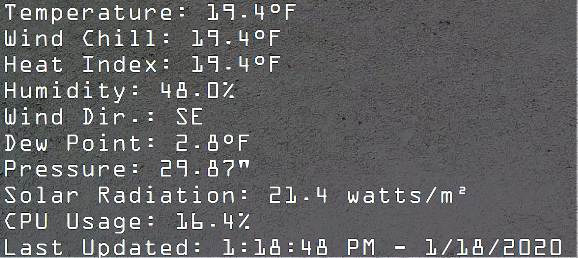
I also added Dew Point, Solar Radiation & Precipitation Rate. I'll post everything new to the change log when I release.
dirk6665
BIT Beta Team
BIT is back in business! I just need a few people to test the main weather functionality as it's completely re-written and obviously pushed out faster than I would like. I will be posting the beta version in the BIT Beta section shortly. If you would like to be a beta tester, reply here.
I also added Dew Point, Solar Radiation & Precipitation Rate. I'll post everything new to the change log when I release.
View attachment 54096
Ready and waiting Sir!
Sign me up, how do I download it?BIT is back in business! I just need a few people to test the main weather functionality as it's completely re-written and obviously pushed out faster than I would like. I will be posting the beta version in the BIT Beta section shortly. If you would like to be a beta tester, PM me.
I also added Dew Point, Solar Radiation & Precipitation Rate. I'll post everything new to the change log when I release.
View attachment 54096
BIT is back in business! I just need a few people to test the main weather functionality as it's completely re-written and obviously pushed out faster than I would like. I will be posting the beta version in the BIT Beta section shortly. If you would like to be a beta tester, PM me.
I also added Dew Point, Solar Radiation & Precipitation Rate. I'll post everything new to the change log when I release.
View attachment 54096
PM sent, good sir.
dshehane
BIT Beta Team
Everyone who contacted me thus far has access to the beta here -
AMP
BIT Beta Team
XativaDavid
BIT Beta Team
I'll be a happy Spanish beta tester, please add me to the list Mike. And a huge thank you for your efforts.
