LaLuz97
n3wb
Forgive me if this has been asked and answered, but I did search the forums with no luck. I am trying to install BIT 1.6.0. During installation, I get one notification:
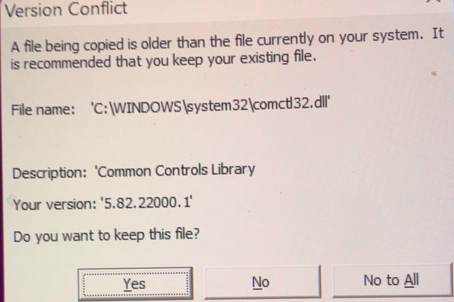 View attachment 128709
View attachment 128709
My answer was No.
I've tried the install a number of times, including following a reboot with BI shutdown. Regardless, when I start BIT, I get this:
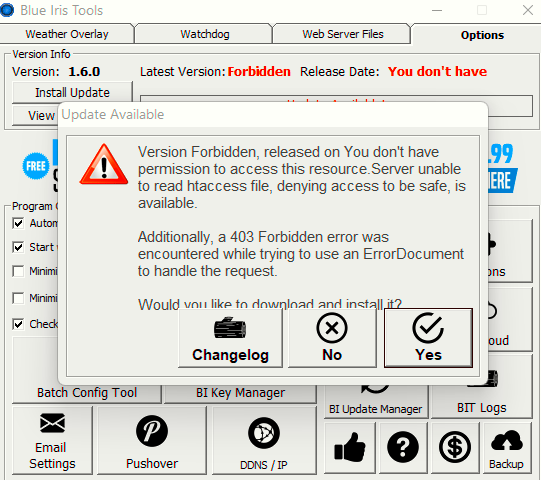
The Options Tab looks like this:
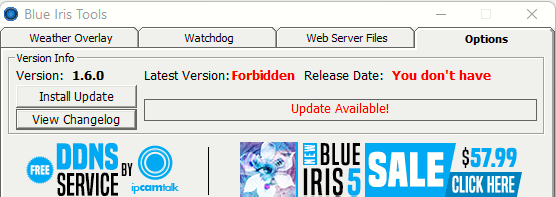
BI is running as a background process, and even after restarting BIT (with the same 'error' as above), the Watchdog tab looks like this:
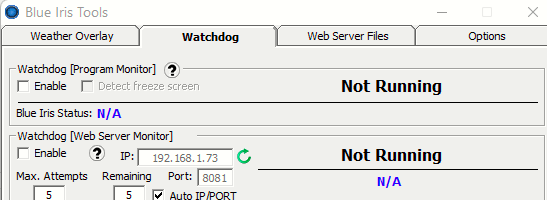
With the Forbidden error as it is, I don't believe BIT would be functional, but you can tell me. I've watched the Home Tech videos and I really need this software. Many thanks for building it. Now, I just need to be able to install it.
Any help would be appreciated!
Matt
My answer was No.
I've tried the install a number of times, including following a reboot with BI shutdown. Regardless, when I start BIT, I get this:
The Options Tab looks like this:
BI is running as a background process, and even after restarting BIT (with the same 'error' as above), the Watchdog tab looks like this:
With the Forbidden error as it is, I don't believe BIT would be functional, but you can tell me. I've watched the Home Tech videos and I really need this software. Many thanks for building it. Now, I just need to be able to install it.
Any help would be appreciated!
Matt

