Blue Iris Tools - Weather Overlay, Watchdog & more! 1.6.0
- Thread starter Mike
- Start date
You are using an out of date browser. It may not display this or other websites correctly.
You should upgrade or use an alternative browser.
You should upgrade or use an alternative browser.
jshimota01
Getting the hang of it
I'll take a shot at this - there was previous discussion in this thread about 'RunAsService' - during setup you need to specify an Admin account. Thats one way. Another way is to use Task Schedule and set an Admin account - that too should bypass the security check. Finally,Did I miss where it was discussed how to avoid this popping up? If my computer restarts for whatever reason this prevents BI tools from starting which prevents BI from starting. Thanks
This basically creates a scheduled task, which allows you to modify elevation - then create a batch file that points at that and allows a manual execution. The author on this page uses this to get by numerous admin applications popping off warnings. I myself did try a number of tests on the EXE and couldn't get it to run without using the trick to create a manual scheduled task with a shortcut. Given this runs on my server, and I automate a lot for reboots, I stuck this in my scheduled Tasks a long time ago.
atillz
n3wb
FWIW, you're on the "Blue Iris Tools" thread, it's software written by @Mike to augment and work with Blue Iris, the VMS solution.Can you view NVR from multiple locations on Blue Iris like IVMS? I am confused since the sale in the store shows a screenshot of multiple cams. and its description is not what its explained.
You install Blue Iris ("BI") on a PC at a location.
You stream your IP cameras and/or a NVR to it.
If the BI PC has Internet access and you configure BI properly and set up a VPN (recommended) or perform port forwarding on your router (not recommended) you can access BI remotely, either via a BI app on your smartphone or on another PC or phone by accessing BI's built-in web server by opening a browser to "UI3" on that remote PC.
So the NVR and/or cams can be viewed either with an app or using a browser such as Chrome.
Perhaps the actual BI site will help your understanding.
Last edited:
looney2ns
IPCT Contributor
You can also setup and use BI's Remote Access Feature, if you have a remote BI system.
Sameon my brand new install - BIT can not connect to weather underground. worked perfectly before.. clues?
entered my api key - nada...
just entering location.. nada..
both... nada..
its like it cant get on the web.
on my brand new install - BIT can not connect to weather underground. worked perfectly before.. clues?
entered my api key - nada...
just entering location.. nada..
both... nada..
its like it cant get on the web.
Same
That's the way WU is and we can either put up with it or go elsewhere.
Seriously, though...for me, it's been "normal" for WU to go offline for hours at a time for a day, then OK for a few days or a week, then off again for most of the day, etc.
Based on past posts, that's the way it's been for about 3 years now for many forum member that try to use WU.

AMP
BIT Beta Team
I haven't had any major problem either since 1.6.0 addressed the API change that wunderground made that broke Blue Iris Tools back in January of 2020. Double check that you are using 1.6.0 and you didn't grab an old version elsewhere because it won't work. I know my dad accidentally did just that when he got a new computer and was confused why it wouldn't work on his new PC.
Obviously also, double check that the weather station that you are trying to use hasn't gone offline.
Obviously also, double check that the weather station that you are trying to use hasn't gone offline.
Last edited:
I still follow this thread, 1.60 never worked right for me, I just follow this thread, see if a newer versions ever comes up. I know the guy does this free & so I do miss it but accept for whatever reasons that version just has some compatibility issues with some PC's. I suspect there is still some legacy settings stuck somewhere in my installation on my BI PC, so maybe a new PC & new 6.x of BI, I will look at it again.
FWIW, I've been on 1.6.0 quite some time, ever since its release.I haven't had any major problem either since 1.6.0 addressed the API change that wunderground made that broke Blue Iris Tools back in January of 2020. Also double check that you are using 1.6.0 and you didn't grab an old version elsewhere because it won't work.
Obviously also, double check that the weather station that you are trying to use hasn't gone offline.
It's my own PWS (Ambient Weather WS-2902C) and it's up and working OK with Ambient Weather when WU fails. At that point BIT keeps trying to upload to WU and BIT says it can't talk with WU....
You should probably take what you can spare to lose and hit your closest casino......I hear what you are saying, and I guess I'm one of those never had a problem with weatherunderground and BIT for 2 years straight.
you know I try to see if BIT would update itself.It says I am on version 1.60. I installed it from a link here a couple of days ago
it says new version is available, then when it goes and tries to receive the update,
I get an error, that the website has an old TLS security key and cant connect.
now, Im also trying to get the api key for ipcam ddns, so I can use my express VPN. I cant seem to retrieve it, to enter it.
Oh, the fun of setting up a new system with a ton of stuff needing installs is crazy.
On wunderground, yes I've been trying different local stations.
it says new version is available, then when it goes and tries to receive the update,
I get an error, that the website has an old TLS security key and cant connect.
now, Im also trying to get the api key for ipcam ddns, so I can use my express VPN. I cant seem to retrieve it, to enter it.
Oh, the fun of setting up a new system with a ton of stuff needing installs is crazy.
On wunderground, yes I've been trying different local stations.
I guess I'm figuring out some more as I get at it. I just deleted my old api key that I had from weatherunderground and just tried a few local stations, and now it's updating the weather, and its back on my cameras video.
At one time WU gave out for free api keys if you signed up a few years back, and BIT took it and it worked.
Now WU makes you pay for the key, so the free ones are voided now, I guess.
At one time WU gave out for free api keys if you signed up a few years back, and BIT took it and it worked.
Now WU makes you pay for the key, so the free ones are voided now, I guess.

Ambient Weather works great. Dump WU it’s always been unreliable.I guess I'm figuring out some more as I get at it. I just deleted my old api key that I had from weatherunderground and just tried a few local stations, and now it's updating the weather, and its back on my cameras video.
At one time WU gave out for free api keys if you signed up a few years back, and BIT took it and it worked.
Now WU makes you pay for the key, so the free ones are voided now, I guess.
AMP
BIT Beta Team
you know I try to see if BIT would update itself.It says I am on version 1.60. I installed it from a link here a couple of days ago
it says new version is available, then when it goes and tries to receive the update,
I get an error, that the website has an old TLS security key and cant connect.
now, Im also trying to get the api key for ipcam ddns, so I can use my express VPN. I cant seem to retrieve it, to enter it.
Oh, the fun of setting up a new system with a ton of stuff needing installs is crazy.
On wunderground, yes I've been trying different local stations.
If you are on 1.6.0, then you should be fine as it has been the newest version since January of 2020. The "new version is available" popup thing has been a known issue. There isn't a newer version than 1.6.0 and hasn't been for a long time. Everyone that has been annoyed by that message coming up just disables "Check for updates daily + install automatically" on the Options tab so that doesn't come up.
Last edited:
jshimota01
Getting the hang of it
My experience with WU was picking a solid station was important. Regardless, I also 'import' data from OpenWeatherMap service to supplement needed data. Here you can see the last 2 values are from OWM :
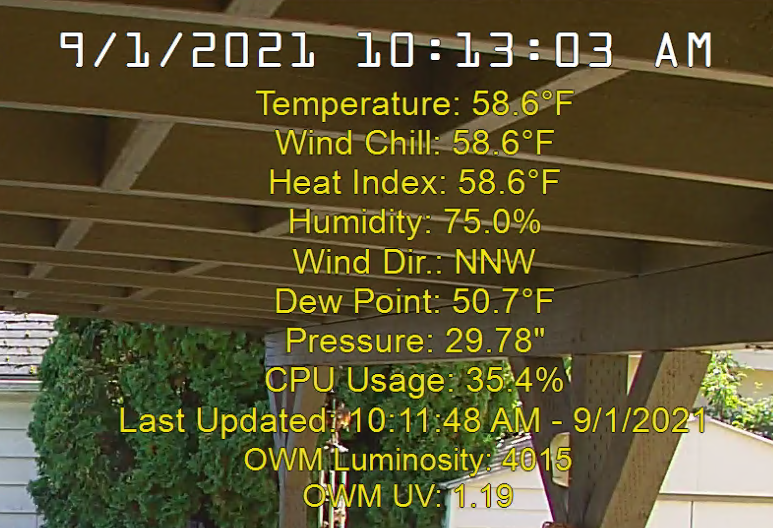
I need the Luminosity as it defines the on/off for lights in my smart home. I display it here so I can monitor it in Hubitat, my smart home central device. Consider that you could extend what I've done here to gather values for any/all weather monitors/sensors from any source.
Here's a screen cap of SOME of the variables it produces:
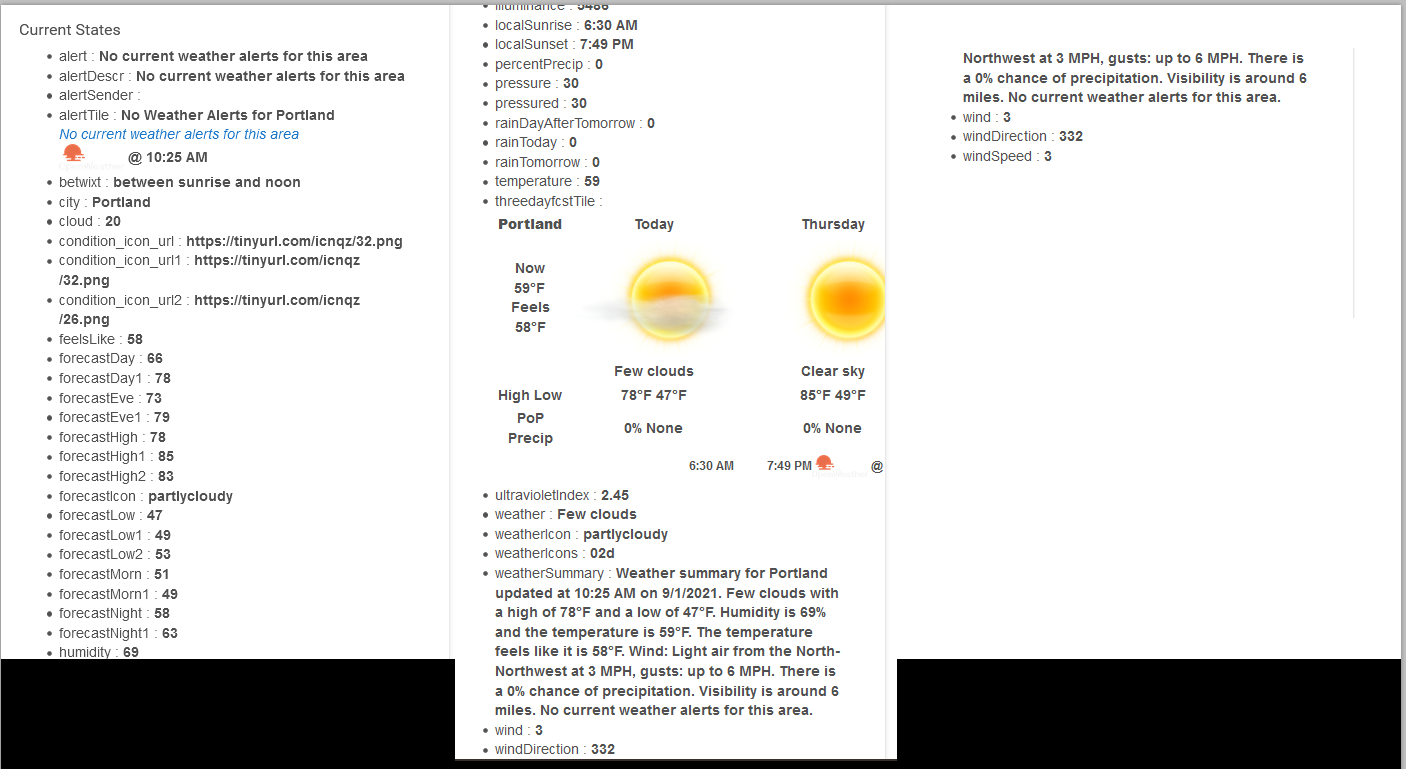
Basically - I pull the values I need with a script on a 30 minute schedule and store it into a text file. then I have BITS overlay that text file. Hope this helps someone!
I need the Luminosity as it defines the on/off for lights in my smart home. I display it here so I can monitor it in Hubitat, my smart home central device. Consider that you could extend what I've done here to gather values for any/all weather monitors/sensors from any source.
Here's a screen cap of SOME of the variables it produces:
Basically - I pull the values I need with a script on a 30 minute schedule and store it into a text file. then I have BITS overlay that text file. Hope this helps someone!
Very true..My experience with WU was picking a solid station was important.
In my case however, my weather was going out to Ambient OK and to WU OK but when BIT tried to talk with WU to retrieve it, the 2 couldn't communicate.
What kind of script..Python? care to share?Basically - I pull the values I need with a script on a 30 minute schedule and store it into a text file. then I have BITS overlay that text file. Hope this helps someone!
jshimota01
Getting the hang of it
Love to share - and nothing so complicated - Since the driver exists in Hubitat as a Device - it's simple to look at the current device and see all the value key pairs - thats were I created the screen cap above in white.Very true..
In my case however, my weather was going out to Ambient OK and to WU OK but when BIT tried to talk with WU to retrieve it, the 2 couldn't communicate.
What kind of script..Python? care to share?
Then, using a Rule written in Hubitat I push the values I want into a text file. First I setup 2 local variables, and then the rule runs every 15 mins, writing the OWM values from the device into the variables. Then I 'write' the varialbes to a txt file that is exposed to BlueIris. At that point BITS takes over on a schedule and writes those values into the overlay. Writing this description took longer than doing it! Here is the Hubitat rule:

