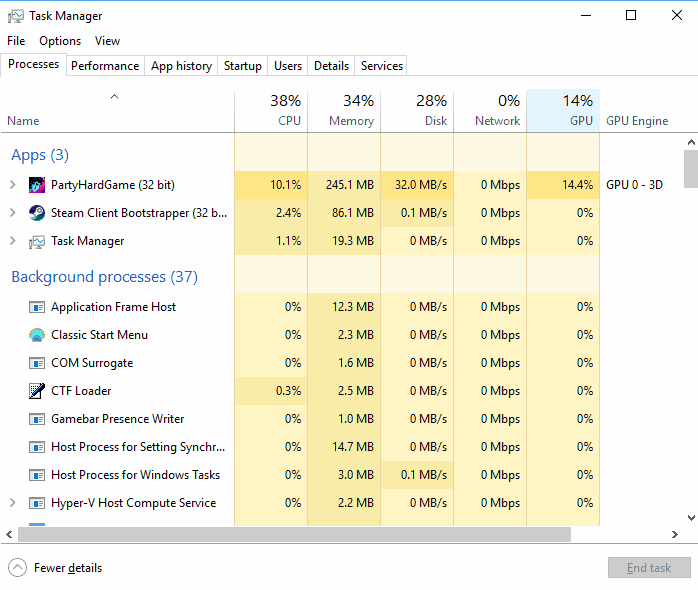fenderman
Staff member
- Mar 9, 2014
- 36,891
- 21,414
HP ProDesk 600 G2 SFF PC Desktop, Intel Core i5-6500@ 3.20GHz 8GB RAM 1TB HDD | eBayThat damn thing sold as i was looking at it.. any other suggestions? Same price range
As an eBay Associate IPCamTalk earns from qualifying purchases.