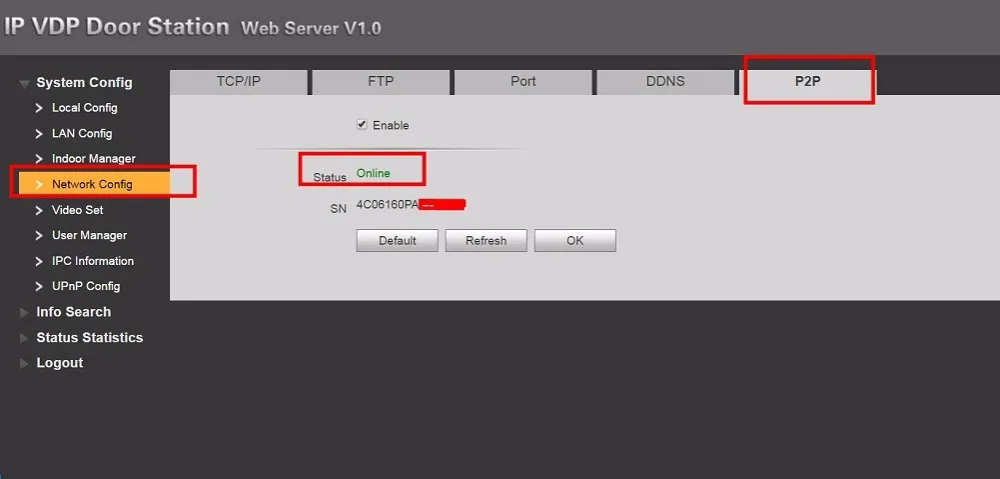johz
n3wb
Talking about VTO3211 it probably has more rigidity to be upgraded with those firmwares . Tried with a V3 multilanguage and a more interesting SIP (
General_VTO3221D_Eng_P_32M_SIP_V3.200.0012001.0.R.20180330). But can't understand the reason why with VDPconfig the upgrade process is stuck at 50% and fails everytime.
Your SIP firmware is for the 3221 and not the 3211. Although Google does not help much in finding out what device the 3221 is, this also surfaced earlier in this thread.
Last edited: