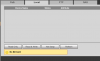mat200
IPCT Contributor
- Jan 17, 2017
- 16,617
- 27,931
I'm thinking about installing this against a vertical wall, I wouldn't need the mount, right?
Depends on what you're looking to do.
No Junction box option:
1) If you plan to run the wire inside the walls and make a big enough hole to shove the wiring connection bundle back into the wall. ( iirc about 3/4" or slightly bigger is needed. )
Note - you may have some issues with insulation - so use care so as not to leave a bare insulation spot and do seal the hole appropriately to minimize loss of R value in the wall section. ( note, inspectors demand insulation in even the smallest sections of walls during construction. )
2) If you plan to use the sealing tape which @aristobrat and @beingaware mention above ( thanks guys! ) you could leave the wiring connection bundle outside of the walls if you feel the roof overhang will provide enough direct protection from the rain and snow.
3) If you are close enough to the soffit to push the wiring bundle up into the soffit.
I am ordering junction boxes to:
A) Reduce the hole size out of the wall - plan to pull cat5e/cat6 out and then add the rj45 connector. ( and then add silicone around the hole )
B) For only about $10 more per location for the junction box I can hopefully create a more reliable and dry setup minimizing the need to repair in the future.
C) Due to no roof overhang in locations I expect water to be running down the walls during rains. ( I live in a dry area - so normally not much of an issue )
Last edited: