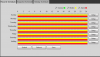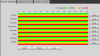Latest Firmware: DH_IPC-HX8XXX-Nova_Eng_P_Stream3_V2.420.0000.8.R.20161223.bin
Ive applied this to my ultra starlight w/success, YMMV.. proceed at your own risk.
Code:
New features:
1. Support smart plan (new intelligent protocol)
2. Support smart codec
3. Support 32/48/64K audio sampling frequency
4. Support regional AWB
7. Support high frame rate 1080P@60fps/3MP@60fps
Optimizations & bug fixes:
1. Unify user authorities of different device end
2. Optimize ANR function that the resolution of ANR video will stay the same with camera's recording stream
3. Fix CGI bug -- no voice of two-way talk: http:///cgi-bin/audio.cgi?action=postAudio&httptype=singlepart&channel=1Ive applied this to my ultra starlight w/success, YMMV.. proceed at your own risk.