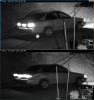Um, I cant imagine you're going to ever get any consistent LPR with that attack angle..
I'm not trying to get automated LPR working, I just want to be able to read the plate manually if necessary. That's certainly possible, at least during the day.
I've now got the Bosch Dinion 8000 5MP set up and it's mostly a big improvement. At night, with Dahua and Bosch set to 1/120 shutter, all noise reduction off, no SSA or similar, the images are pretty similar in brightness but Bosch has significantly more noise:

Then I noticed a car was significantly more blurred in Dahua, which makes me think it's not truly using 1/120 shutter but something somewhat slower, thus it produces less noise. Also, the Bosch car is a bit brighter, especially through the windows, which implies it's capturing more photons despite the faster shutter.

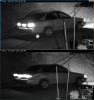
Here's a night jogger much more visible and unblurred with Bosch despite Bosch's slightly wider view angle (plus Milestone's filtered Bosch VCA event UI and an HIK wide-angle camera that sees only darkness behind the jogger):

Even so, Bosch is only somewhat better at low light pickup, which is not the magnitudes better I was hoping for given the price of the camera. Of course, Bosch is getting a 2992x1680 resolution image compared to 1920x1080 on the Dahua, so Bosch is more light sensitive per sensor area. The overall image it captured is not enormously brighter, but the extra pixels and lower blur make identification much better. Bosch can also be set to a 1920x1080 mode with 32% greater light sensitivity (monochrome 0.00275 lx instead of 0.004 lx), and it can do a 4:3 2704 X 2032 mode as well. Changing modes resets recordings and settings so I didn't try the other modes.
Obviously Bosch still won't show license plates on moving cars at night. Damn. If someone actually slowed or stopped to do something nefarious I might catch the plate. Plates are clearly visible in the day.
Bosch object detection is very good and I've only found one false positive so far that I can't explain. I thought it was producing a false positive on large shadows that appeared suddenly as a cloud passed over but I wasn't paying enough attention and can't find those clips now. I've yet to see it fooled by birds or wind-blown plants. I have both object detection and line crossing enabled in the street region and for some reason line crossing doesn't catch every car that object detection catches. I'm reasonably sure the problem is the default "debounce time" of 0.5sec which means an object must be present for half a second before and after crossing the line - some cars were fast enough to miss that window. Tried 0.1sec but since then it missed 2 in 9 events. Hmmm.
I also have object on property intrusion detection and it caught two delivery guys and me entering the property but did not trigger on exiting the property, which is as intended. It did get two false positives during a particular part of the day when passing cars seem to have reflected light onto the property. There are a million sensitivity adjustments that I assume can correct that.
Unlike Dahua, Bosch exposes individual alarms for each of its 8 possible object detection setups so I can see and filter on each one in Milestone.
I did get local recording going on Dahua so I could review its line crossing detection. It missed every single car that crossed the line I set up on the street overnight and missed 10 out of 17 cars Bosch caught during two lower-traffic daylight hours. I'm wondering if the problem is running in 10fps mode instead of 25fps since I read somewhere object detection requires higher frame rates. I switched to 25fps and it caught 1 in 7 cars passing in the first 45 minutes. Pretty bad. Bosch is running 30fps, btw, and 25fps is the minimum it can be set to locally (Milestone can still be set to only record 10fps if desired).
Local recording on Bosch in response to object detection is annoying to set up. It seems to require adding a script to Alarm > Alarm task editor. I could find no examples online but pieced this together from other examples, docs, and experimentation:
Code:
Recording alarmRecording := { Camera(1) };
if( VCARule(1,1) || VCARule(1,2) || VCARule(1,3) ) then alarmRecording else Stop(alarmRecording);
The script basically says record if any of my 3 VCA (Video Content Analysis) rules is setting off an alarm. The 'else Stop(alarmRecording);' part is important or recording keeps going indefinitely which screws things up like the Bosch web interface won't refresh the list of recorded events.
There doesn't seem to be a way to set Bosch to have different profiles based on light level. Argh. I set it to force a night profile at 7:30pm and day at 7am using a slider control, but in doing that, it automatically replaced my 'Alarm task editor' script with this code to change profiles at those times:
Code:
//{{modeSchedule_start
BicomCommand cmdModeDay:={Server(CameraSrv)ObjectId(0x0200)Payload("0x0003")};
BicomCommand cmdModeNight:={Server(CameraSrv)ObjectId(0x0200)Payload("0x0004")};
Timer daily:={TimeBegin(07:00)TimeEnd(18:30)};
if(IsActivated(daily))then cmdModeDay else cmdModeNight;
//}}modeSchedule_end bee776abb9663063bf589df48a093205
I had to add my code again. Annoying.
Bosch has a "Contrast enhancement" setting which seems to perform a similar operation to Dahua's SSA. It does a better job but still blurs moving things too much for my taste so I disabled it (EDIT: The artifacts I saw were caused by sharpness, not Contrast Enhancement - I now use CE).
Bosch has 3DNR with separate sliders for temporal (frame to frame) noise reduction and spatial (neighboring pixel) noise reduction levels. I turned it off during the day and left it at default values for night.
Bosch has a slider for sharpness that defaults to "0" in the middle of the slider. I noticed that adds some black pixels to the edges of things which may look good in full screen but they create ugly jaggedness in places when you zoom in. It's especially annoying on license plates where it makes parts of the letters really dark while other parts remain faded. Reducing it to -10 seems to eliminate all dark pixels, while reducing it to -15 (max) seems to actually add a blur filter that makes things hard to see.
Bosch's web interface wasn't working right with IE 11 on Win7 using an ActiveX component it installed, but it works in Chrome without adding any components (using HTML5?). It started working in IE after restarting. The interface is rather primitive when it comes to playing back recorded video and doesn't let you zoom or easily navigate the timeline. Play backwards doesn't seem to work right, and there's no frame step.
Web interface isn't showing options to configure VCA events after I upgraded to the latest firmware, and it wasn't working right for VCA event setup on stock firmware even though it showed the option. I have random problems with the web interface like losing ability to show camera video or parts of the UI disappearing that seem to get fixed if the browser is restarted.
Bosch has a lot of different software you can install, including phone apps and Windows apps.
I tried Bosch 'Video Client' for playing saved videos but it won't show video in live or playback windows. It also isn't showing my VCA alarms. I don't know what's wrong but not too impressed.
I used the 'Configuration Manager' Windows app to set up VCA events. I was impressed that you can set up detection regions with polygonal shapes rather than just rectangular shapes. You can even make polygonal privacy masks.
I downloaded videos recorded to the Bosch SD card and compared to ones downloaded from Milestone and they are identical. I confirmed that by navigating both to a particular frame at the same zoom level, screen capturing, and using a "difference" compare in Photoshop - all pixels were identical. I did the same in a second video to be sure. I picked a random frame in both videos. So Milestone is not altering the video stream before saving it.
Bosch produces fewer artifacts than Dahua but I can still identify artifacts in complex backgrounds (leaf debris) if I look closely. I have not noticed any blurring of license plates due to the artifacts as I do with Dahua. Bosch marketing claims they use some intelligence in what areas they keep detailed and it seems like maybe they do.
Bosch does a significantly better job at making faces identifiable during the day (Dahua set to 1/2000 shutter, Bosch to 1/2500 because it lacks 1/2000, no NR, SSA, sharpness, or other processing):

I'm glad I got the more expensive lens with 1.5 fstop for night operation because manually setting it to the next tick smaller than full open makes a noticable difference in noise level. It makes me wonder how much it would help to get an even wider aperture lens, but Bosch doesn't sell one.