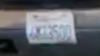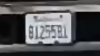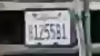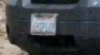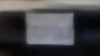I found that with shutter limited to 1/60 ~ 1/120 at night, you walk up to the camera with external IR and your face becomes unrecognizable white. With the shutter set to 1/60 ~ 1/100000, the camera darkens everything to keep your face recognizable. Shining a flashlight doesn't trick it - it still keeps things pretty balanced. However, the flashlight may send it into color mode, at which point everything looks terrible. This is one advantage of using an external API call to force it into Night profile at sunset, then set the night profile to B&W only mode.
I don't have any other Dahuas. I have an HIKvision that does okay with lots of external IR and a no-name Chinese "p-iris" cam people were briefly excited about until I paid too much for it to find it doesn't have p-iris and is mostly terrible for the price.
I tried reducing 3DNR from 50 to 45 at night and artifacts are immediately visible. If I turn off 3DNR during the day, I see no difference. So the "great" night vision of this camera is strongly dependent on taking a very noisy image and smoothing it out with 3DNR. 3DNR itself means using data from previous frames to combine with the current frame, which keeps static portions of the image almost completely noise-free and looks far better than any of my other cams. At the same time, it can't do that with parts of the image that move, so it uses some sort of nearest-neighbor algorithm to reduce noise in those parts. Unfortunately, that algorithm can't produce great results on a noisy image so you get more artifacts on moving objects, which are also the things you usually care most about in a security context. I haven't altered sharpness but I'm sure it's not going to have any magical effect - the core problem is the night image is very noisy and you can't extract a perfect image from that.
I can set the shutter to 1/1000 or 1/2000 at night and get cars that look unblurry, yet also contain obvious noise and jagged parts. Somehow, the license ends up a solid block of white. There is a point where the license is near the edge of IR where it's almost visible. Maybe if I got just the right settings or just the right level of IR it might make the license visible, but it would be a process. Licenses actually aren't that easy to read even during the day. The camera does this weird thing where most of the letters are clear but then it puts a "blurry block" covering some letters. The blurry block looks like jpeg/mpeg compression, yet I have the kbps set to max at 10fps and the recording software says I'm hitting like half of max bitrate so I don't know why I'm getting compression artifacts other than the camera has a poor encoder. I'm using Milestone Xprotect 2016 - I assume it doesn't re-encode anything but just writes what the camera sends it. Camera quality is set to max in Xprotect so maybe it can reencode based on that quality setting? Another thing to research I guess.
At this point, I'm rather tired of this process of gradually buying more expensive cameras only to find they still don't always make people and cars identifiable at night (or during the day, in some cases). So I'm about ready to pull the trigger on a Bosch Starlight 8000 5MP (model NBN-80052-BA) for $1200 with 4-13mm p-iris lens (model LVF-8008C-P0413).
This shows a hi-res, wide angle scene where everyone is crisp and even when they turn off 80% of the lights, people are still recognizable even if some blur. What strikes me about it is how clean everything is. You see each pixel. Nothing is jagged or artifacted.
This video shows just how low light the latest Bosch cameras can go without blurring. The 1920x1080p cam in that video that works in the lowest light is probably Starlight 7000 (model NBN-73023-BA) or 6000 (model NBN-63023-B) which cost $750 and $576 without lens. Lens adds ~$100 to $200. You also get what looks like true object tracking and intrusion detection instead of the lame, rarely works if at all implementations found on the underpowered HIK and Dahua cams.