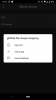@SuperYellowTang I'm OCD so when I get into some new tech I immersive myself. My loves it - LOL "What the hell are you reading about now???! These dishes ain't gonna clean themself"
I'd defer to
@mat200 with his comment about H.264 being less processor intensive since it compresses less. In fact now that he said that I'm going to try it out. I'd rather have smooth video and no skipped frames at the expense of using more hard drive space.
@mat200 - Do you know if smart codec is more or less demanding of the processor? I know it sounds counter intuitive as smart codec compresses the areas of the image with little to no motion, more, but my subjective observation is that it demands less of the processor. Maybe its easier to compress the static parts of the image and the lower bit rate is less demanding of the processor?
Here is my subjective feedback:
H.265 compresses more so should be better for saving hard drive space. Pretty sure when it was developed it had 4K / high bitrates in mind. The other side of the coin is load on the CPU and GPU. I should probably do a bit more testing. I think smart codec (regardless of H.264 or H.265) is less demanding of processing power probably since its inherently a lower bit rate (unless you had motion in the majority of what your camera's field of view). When I have time I can do some H.264 vs. H.265 testing.
I think that depending on how you have the codecs, frame rate, bit rate, smart codec, etc. setup it seems like if you ask for "too much" you bog down the CPU and GPU and then you get the choppy video on live view and skipped frames on recordings. How i have it now for the main stream - H.265, smart codec (directly enabled in each camera), VBR, quality 6, 15 fps it seems able to handle it. When I had the same parameters but smart codec not enabled it seemed to be a bit too much for it to handle smoothly. I'm going to leave everything else equal and switch to H.265 and see if things get smoother. Can always buy a bigger / additional hard drive
I'm successfully using gdmss plus on my Android Galaxy S7. I have idmss plus (the iphone equivalent) working on my wife's iphone 6. I just set it up as a wired device utilizing ip/domain. Have you checked in the NVR and your router that the NVR is successfully being assigned an ip addresss? Does the port in the NVR match what you is in gdmss? Using the same password in gdmss as you setup in the NVR?
I would recommend once your router initially assigns an ip address via DHCP to then switch it to a static ip in both the router and NVR (just use the ip that DHCP assigned) so it doesn't change on you.
My S7 struggles with the 4K main stream - bogs down and freezes for a bit when its loading the stream. idmss just straight up crashes if it tries to stream the main stream. If you don't have a very new phone with a very strong processor then stick with the substream if you're having any issues like this.