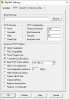I don't believe it's a Hikvision OEM device - especially when seeing the bootloader details.
That's a confirmation it's not Hikvision.
These are going to be machine-specific.
Where in memory did you load it to?
if so - the firmware may be a bit crude, giving the possibility that the admin password may even be in plaintext in a file in the system.
What's needed is the ability to look around the file system and see how it's organised.
This is just the sort of puzzle that I quite like tackling.
But given what must be a trail and error approach, could be a bit tortuous over this medium.
Is this on the serial console, or the web GUI, or both?
It would be interesting to see the full boot log, maybe zip it up and attach as a file as it's usually lengthy.
It would be useful to see the partition layout and the types of file systems in use.
Here are some initial top-level suggestions :
I'd approach gaining access in a couple of ways.
First of all, it's likely that the bootloader can be used to extract a full flash dump.
It does depend though on being able to easily extract it from the device.
Although a memory display (md) would work, it's lengthy and would take many hours.
Easiest would be if
tftp can also transfer files out, and not just hardcoded for booting.
A little exploration of the syntax will confirm if it can send files.
For example
tftp 0x82000000 testfile 0x1000
It looks like serial flash commands are available.
If so, try
sf probe 0
sf read 0x82000000 0x0 0x1000000
tftp 0x82000000 allflash.bin 0x1000000
Another option is to make use of the fully booted environment by trying for a root shell.
A common method that may work is to replace the bootargs environment variable with
setenv bootargs mem=160M console=ttyAMA0,115200 root=/dev/mtdblock2 rootfstype=jffs2 mtdparts=hi_sfc:768K(boot),2304K(dva110000),13M(rootfs) init=/bin/sh
saveenv
reset
And see if it boots to a shell.
If so - the bootup will need to be manually completed.
See if
/etc/init.d/rcS
still leaves a root shell.
If not,
cat /etc/init.d/rcS
to examine how rcS completes the initialisation and do the steps manually, avoiding the one that invokes the main app.
The passwords will be held in a configuration area.
The full serial log will likely provides good clues.
The partition names can also help.
For example,
cat /proc/mtd
and
mount
could point to locations.
Good luck!