1. Did Dahua push a stealth "crippleware" update?
2. How can I re-enable Motion Recording (yellow bar playback) on my IP cameras?
3. After #2, please explain how to setup IVS on my IP cameras? Thank you.
On Feb 27, 2024, after 7:30AM – the Motion Recording (the yellow bar) was disabled on all my IP cameras (which are non-Dahua, but which showed the Yellow motion bar for years, without any special setup). But my Analog cameras still show Motion Recording.
Then I searched for an answer before posting, found this guy who posted on Feb 27, also said his Motion recording was turned off.
No motion detection recorded only 24/7 (Posted Feb 21)
It is suspicious to me that Motion Recording was disabled on my IP cams because last year I complained to Dahua tech about false advertising about the XVR – since they said that advertised features would not work on IP cams with their NVR unless I got Dahua IP cams.
Info:
2. How can I re-enable Motion Recording (yellow bar playback) on my IP cameras?
3. After #2, please explain how to setup IVS on my IP cameras? Thank you.
On Feb 27, 2024, after 7:30AM – the Motion Recording (the yellow bar) was disabled on all my IP cameras (which are non-Dahua, but which showed the Yellow motion bar for years, without any special setup). But my Analog cameras still show Motion Recording.
- I did not change settings using an app. I did not touch settings directly on the NVR or cameras. And I dont believe I changed anything on PC, using Smart PSS.
- I only discovered the error in March, when using Smart PSS > search > playback Feb 26 then 27 – to see the yellow bars were missing (disabled) for all IP cams, while Analog still show the Motion alert-bars.
- BEFORE:

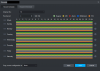
Then I searched for an answer before posting, found this guy who posted on Feb 27, also said his Motion recording was turned off.
No motion detection recorded only 24/7 (Posted Feb 21)
It is suspicious to me that Motion Recording was disabled on my IP cams because last year I complained to Dahua tech about false advertising about the XVR – since they said that advertised features would not work on IP cams with their NVR unless I got Dahua IP cams.
- They said I had to use their Dahua IP cams/AI chip to communicate correctly with my XVR, to get the advertised Motion Recording. I said that answer was illogical because my non-Dahua Analog cameras get Motion Recorded by the XVR fine, when they don't even have AI chips. (Thus the camera was not the issue, but that they coded the XVR to ignore features from non-Dahua IP cams, which were advertised as compatible with Dahua XVRs.)
- (So if this change affected many users on the same day, could it indicate that they pushed a Crippleware update to disable features for IP cams?)
Info:
- XVR > Penta-Brid XVR5116H-X
- Smart PSS (PC) > Software version V4.001.0000001.0, Build 2020-09-08
- I didn't install any Firmware or program updates.
- Checked logs on Feb 27. Didnt notice anything sus except something about “S.M.A.R.T”
- Im guessing that is related to the Harddrive settings? 6TB > checked health > says ok.
- The IP cams have their own AI chips to detect movement, and even can draw boxes around humans. (This box this works (displays on the vid feed). But it seems Dahua disabled the Motion Alert from being communicated to the XVR, for playback.)
- I read the post below, checked his pics and my settings to confirm my settings are correct. Still after settings confirm, IP cam won't show SMD (yellow bar) – yet Analog cam does. (I tested by using Smart PSS > Playback > play Analog and IP camera at the same time > car drove by > Analog showed Yellow bar but IP cam did not (which used to detect car movement prior to Feb 27).
- How to setup Motion Recording on IP cams









