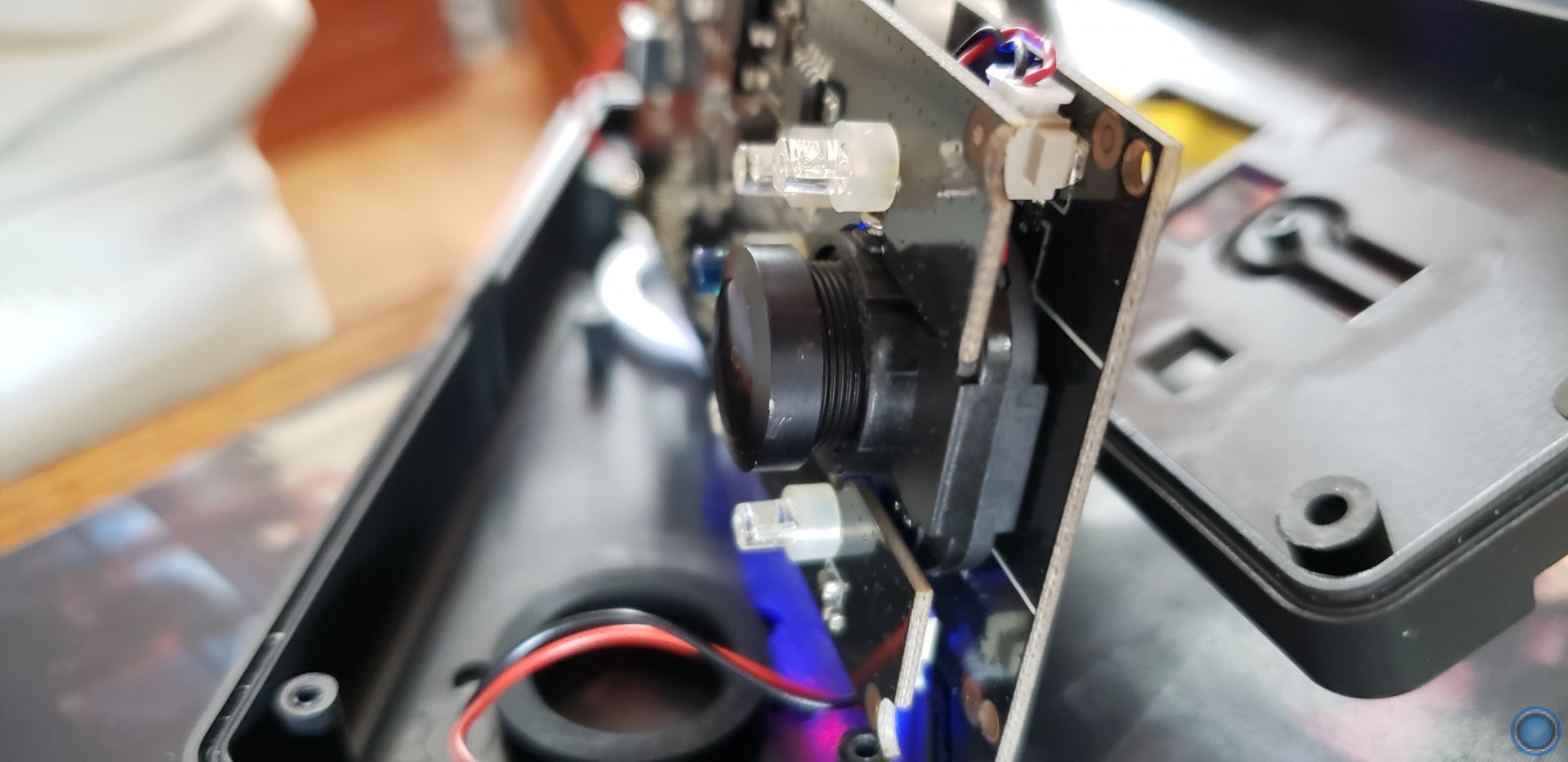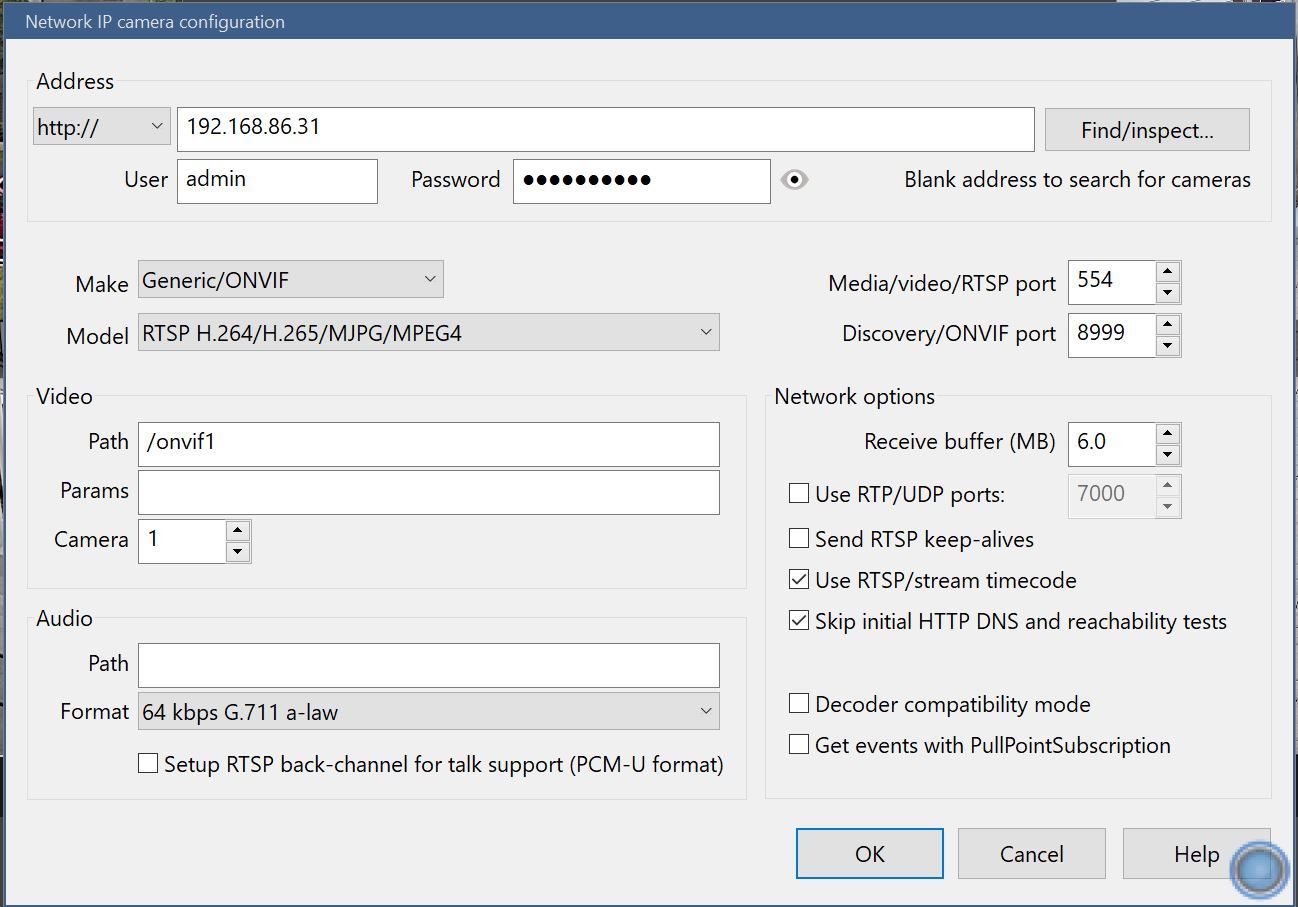Ok, just information in case anyone else got one or maybe thinking about one and is interested. This is what worked for me:
Blue Iris does find the camera with no problem. Lists it as a Generic/ONVIF make and RTSP H.264/H.265/MJPG/MPEG4 model. I first had to use the phone app to set the required RTSP password in the app and connect---nothing else I tried would let me look at anything---and got immediate disconnect from programs when trying to look.
Then, the user in Bi Network IP Camera Configuration needs to be "admin" and the password needs to be that RTSP password that you set up thru the phone. The user id for the phone app won't work and the additional user id that I later set up in the included CMS client program wouldn't work nor would any of the other passwords or users that I set up work. The only other setting that seems to be required is to add "/onvif1"
in the Video path block of that Bi configuration window. For some reason, it took several seconds then before it showed the stream but it finally worked. And sometimes, the stream gets lost or is slow to connect when I start Bi. (seems like it might be associated with triggering or recording and maybe processor related??).
I just uploaded a media file that shows the capture. The thing seems to focus about 1 1/2 ft to 2 feet (which I guess makes sense since it's a doorbell and you could just reach out and press the button at arms length?) but not an impressive picture to say the least. I also set up a only slightly more expensive mini dome cam (that I just got from this IPC site) in the same location just for comparison, but ran into the upload limit here, so I will have to see if anyone wants to see it later. Much nicer image and audio (but not a doorbell).
(IMHO) impression:
The phone app does work fairly well. Quick notification to my phone, view is selected LD/SD/HD and not too terrible on my SG Note 9 screen---I can pinch and zoom in and recognize a face. I didn't test it much, but was not impressed by the audio. My guess is that it could be used along with the accessory chime and relay for entry use but I didn't order these and don't have the time right now to play with it, but maybe next month. Like I mentioned earlier, for a specific "unsecure" entry like a gate to the yard, it may work for me. As a security camera---it's not (in my estimate). I would definitely want a high quality camera surveying the area around the doorbell if I had a need for security cameras. Never saw a Ring (or any other doorbell cam for that matter), so can't say how it compares.