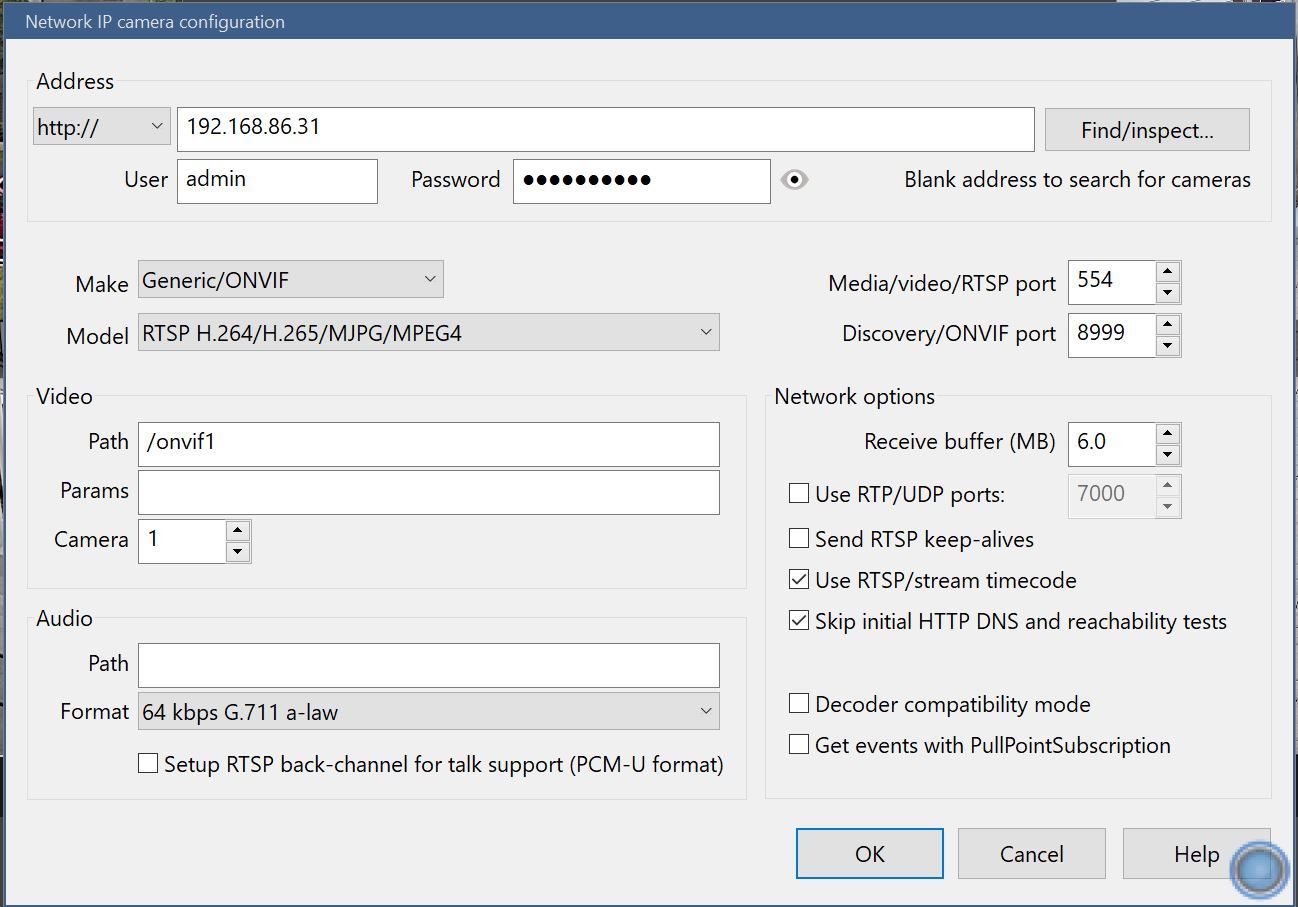You are using an out of date browser. It may not display this or other websites correctly.
You should upgrade or use an alternative browser.
You should upgrade or use an alternative browser.
vandyman
Getting comfortable
Yes. I do not think that CMS would have worked without it.Did you enable RTSP in the rstp setting in the phone app and enter an RTSP password? Same one you use in bi
SecuritySeeker here is the night video. (about all I can get here, staying at someone else's house while traveling.) There is a street light just a little way down the street---It's dark out, but sure looks bright in the capture. In the mid of the capture, I turned on a single porch light.
yousee night
Vandyman, I'll try to look through and see if I can remember anything else---I tried several dozen configurations till this one finally worked and is now stable in Blue Iris.
yousee night
Vandyman, I'll try to look through and see if I can remember anything else---I tried several dozen configurations till this one finally worked and is now stable in Blue Iris.
SecuritySeeker here is the night video. (about all I can get here, staying at someone else's house while traveling.) There is a street light just a little way down the street---It's dark out, but sure looks bright in the capture. In the mid of the capture, I turned on a single porch light.
yousee nigh
I am pleasantly surprised! That looks really good and better than I expected! Thank you!
Last edited:
I can not get the cam to work via BI for some odd reason, I have tried all week with different settings. {maybe I need do un bind the cam from the app}
You'd expect it to work if you copy Cinnman's settings but other ports I've seen mentioned at the YooSee website for ONVIF are 5000 and 3702.
Anyway the image is so so, it looks good for the first 20ft. After 20ft it gets a little out of focus.
That does sound a lot like Cinnman's original focus problem. It probably only appears to be in focus close by because you are looking at it on a small smartphone display, it's probably really out of focus throughout. It would be great if you could upload an image before fixing the focus so we can verify but it seems safe to conclude that anyone wanting to get this doorbell has to be prepared to open it to correct the focus.
If you open it up and adjust the focus like Cinnman did you should be able to get it in focus throughout. Make sure to loosen the set screw that's between the two PCBs and tighten it again after focusing. But first you'll need to get it to work with BI or at least be able to view it on your PC somehow instead of on a small smartphone display for proper focusing.
Yeah, my biggest ding now would be the audio, which I admit I haven't spent any time working on. And it's literally sitting temporarily on the porch bannister supported by the cat 5 cable. Maybe cheap, but not bad for $66.
And zones/triggering works good in BI so lots of possibilities.
I know a lot of concern with "foreign servers", but the phone app has been surprisingly reliable via wan from several remote locations.
And zones/triggering works good in BI so lots of possibilities.
I know a lot of concern with "foreign servers", but the phone app has been surprisingly reliable via wan from several remote locations.
johnnyletrois
Young grasshopper
- Feb 13, 2017
- 48
- 9
What POE standard does it use?
From the description on the product page it looks like it's simple passive PoE, using the 4 'spare' wires to carry power. It appears to accept 8-36V so there is some flexibility there. No real standard (802.3af or at) as such. Maximum cable length 50m (164 ft).
johnnyletrois
Young grasshopper
- Feb 13, 2017
- 48
- 9
From the description on the product page it looks like it's simple passive PoE, using the 4 'spare' wires to carry power. It appears to accept 8-36V so there is some flexibility there. No real standard (802.3af or at) as such. Maximum cable length 50m (164 ft).
Thanks. I was curious if the POE injector was needed or if a standardized POE switch could be used.
The cam was packaged with a small 12v 1A power supply as well as a passive poe injector (just a Ethernet cable with a power plug pigtail), and a couple cables for options. There is a 12v 2 pin connector on the back of the doorbell in addition to the Ethernet port. I tested it with the 12v pins and power supply, with a af/at smart (?) Poe injector and with the included power supply thru the included passive injector cable thru the Ethernet port. They all seemed to work equally well . For now it's running with the included power supply over approximately 100 ft (30 meters) of pretty cheap cat 5e.
I was a bit hesitant to hook up to 48v smart injector at first given the 8-36v spec, but either it (the poe injector) is smart enough to negotiate voltage and current requirement or the doorbell just handled the excess? I would probably use a 24v injector or just the included power supply and passive cable.
I was a bit hesitant to hook up to 48v smart injector at first given the 8-36v spec, but either it (the poe injector) is smart enough to negotiate voltage and current requirement or the doorbell just handled the excess? I would probably use a 24v injector or just the included power supply and passive cable.
You really don't want to hook up a 48V POE injector ( 802.11at or af but especially 48V passive) to this gadget. It will let the smoke out of a 24V passive POE device.
Yeah, and it's darn hard to get that smoke back in. (just kidding). That was when I was playing around with it before I had taken it apart and fixed the focus---thought at that time it was such a crappy picture I would try the smart injector just to see if it would work or smoke? Definitely would not have tried it with passive 48v unless I had been so frustrated with it that I wanted to watch it self destruct. Kinda glad now it worked, cause it's a pretty decent picture and has some possibilities if I get the relay and chime ordered.
You really don't want to hook up a 48V POE injector ( 802.11at or af but especially 48V passive) to this gadget. It will let the smoke out of a 24V passive POE device.
This. It probably uses what is called a buck converter to regulate the 12-36V input to 12V (and then down to 5V and/or 3.3V). Supplying a higher voltage is likely to cause damage, if not instantly than almost certainly after a while. It should in principle be safe to connect the doorbell to a 802.3 port, if all goes as it should the port will simply not power the device. It's not really clear to me whether Cinnman connected it to a 802.3af port and had it actually power up as a result but if it does power up that's bad.
Some PoE switches (Ubiquity 8 Switch150W) can do passive 24V PoE (note that the 60W version of that swich does NOT do 24V passive PoE, only 802.3af/at). It might still be safer to use the separate injector though, if you enable one of the switches ports to passive 24V it's a bit too easy to accidentally plug in something that will get fried as a result.
I will be ordering mine soon, will take a look inside and see if I can find how it handles PoE internally.
Vandyman---you ever get your doorbell working?
SecuritySeeker---I finally got a reply from Gwell support although it makes little to no sense out of the poe question??? I had asked about 24v/48v poe and 802.3 af/at connection and voltage limitations. I don't know if the translation was just too much or what. It is still hooked up and functioning great with the included power supply over approximately 100 ft (30 meters) of pretty cheap cat 5e. Currently, the included power adapter/"injector" is connected using the included accessory cable (ethernet/power injector adapter) at the switch end of the 100 ft cable with the other end connected directly to the ethernet port on the back of the doorbell. As the camera is currently located almost 1000 miles away from me, I haven't been able to experiment with hooking it up again to any of my injectors, but will travel that way again in a few weeks and may try since I am looking at a poe switch to use.
Their answer:
"Good day! This is greeting from Gwell service team.
Thanks for your feedback.
Sorry as I know we do not support to connect to POE."
SecuritySeeker---I finally got a reply from Gwell support although it makes little to no sense out of the poe question??? I had asked about 24v/48v poe and 802.3 af/at connection and voltage limitations. I don't know if the translation was just too much or what. It is still hooked up and functioning great with the included power supply over approximately 100 ft (30 meters) of pretty cheap cat 5e. Currently, the included power adapter/"injector" is connected using the included accessory cable (ethernet/power injector adapter) at the switch end of the 100 ft cable with the other end connected directly to the ethernet port on the back of the doorbell. As the camera is currently located almost 1000 miles away from me, I haven't been able to experiment with hooking it up again to any of my injectors, but will travel that way again in a few weeks and may try since I am looking at a poe switch to use.
Their answer:
"Good day! This is greeting from Gwell service team.
Thanks for your feedback.
Sorry as I know we do not support to connect to POE."
pdp2
n3wb
I just sent them an email asking several questions including about connecting a physical chime. Will report back when I get an answer.
Hello SecuritySeeker,
Did you get any confirmation from the supplier whether this can be integrated/connected with an existing physical chime?
If so, do you know how this can be done?
Txs
Paul
vandyman
Getting comfortable
Not yet, no video. I do not get any errors from BI.Vandyman---you ever get your doorbell working?
SecuritySeeker---I finally got a reply from Gwell support although it makes little to no sense out of the poe question??? I had asked about 24v/48v poe and 802.3 af/at connection and voltage limitations. I don't know if the translation was just too much or what. It is still hooked up and functioning great with the included power supply over approximately 100 ft (30 meters) of pretty cheap cat 5e. Currently, the included power adapter/"injector" is connected using the included accessory cable (ethernet/power injector adapter) at the switch end of the 100 ft cable with the other end connected directly to the ethernet port on the back of the doorbell. As the camera is currently located almost 1000 miles away from me, I haven't been able to experiment with hooking it up again to any of my injectors, but will travel that way again in a few weeks and may try since I am looking at a poe switch to use.
Their answer:
"Good day! This is greeting from Gwell service team.
Thanks for your feedback.
Sorry as I know we do not support to connect to POE."
vandyman
Getting comfortable
I have the chime hooked up and it works great. You can set the volume and there must be at least 20+ sounds and sounds.Hello SecuritySeeker,
Did you get any confirmation from the supplier whether this can be integrated/connected with an existing physical chime?
If so, do you know how this can be done?
Txs
Paul
Did you get any confirmation from the supplier whether this can be integrated/connected with an existing physical chime?
They never replied directly to my email, their response seems to have consisted of updating the product page on their website and including, among other things, a reference to their wireless 'USB' chime which vandyman mentioned:
Wireless chime receiver for smart doorbell camera

The 'USB' part of the chime is just that it gets its power from a USB power supply.
There does not seem to be a way to connect it to an existing chime, you'll have to use theirs. As I mentioned in a previous post it might be possible to open up their chime and with some additional electronics connect an existing chime or, perhaps with an Arduino or similar, have it send an event to BI. Both options, if possible, will require some research and will be be fairly involved. For now I would say your only option is to use their chime as is.