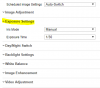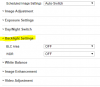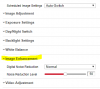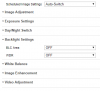TinyCam Monitor Pro user here also. I am also unable to receive audio FROM the camera, but I am able to send audio TO the camera when using TinyCam Monitor Pro on a Kindle Fire HD8.
I have the vendor set as HikVision, and the model as DS-2CD22142FWD-I(W)(S), and have tried a few of the different models, but not all of them. I also noticed in the Camera settings in TinyCam Monitor Pro, there is a note that to get audio, the "Video Type" of the camera stream should be "Video&Audio", which is the default parameter set in the camera UI for both the Main and Sub-streams.
The error message when trying to turn on the audio is: Audio failed (Timeout, check hostname and port number)
Thanks for any advice / guidance on this.
Mark