[tool] [tutorial] Free AI Person Detection for Blue Iris
- Thread starter GentlePumpkin
- Start date
You are using an out of date browser. It may not display this or other websites correctly.
You should upgrade or use an alternative browser.
You should upgrade or use an alternative browser.
Thanks, so if I ran this in powershell "docker pull deepquestai/deepstack:noavx", I assume that isn't the beta version and therefore I need to input my API code in between the quotation marks on the next line?
I can't remember if I did. You can load deepstack in a web browser once it's running to activate it anyway.
Oh, and also, the "noavx" command, if I'm running an i7-6700, do I still use the noavx command with that as I thought that was for older processors?
That is correct. My test setup was an old xeon that didn't support AVX. If you have a processor with avx you use "deepquestai/deepstack". Also if you have a nvidia gpu you can try "deepquestai/deepstack:gpu"
deepquestai/deepstack:gpu
This runs significantly faster than the CPU Version and requires a system with NVIDIA GPU.
Last edited:
Anyone see a reason why my settings wouldn't be sending alerts? They're definitely flagging in BI:
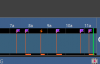
And I can see the snapshots in AITool as identifying people. But I am not getting an email nor a push to my BI app on my phone as I was before 1.67. The Actions On Alert tab is the same as it was before.

If I check the Motion Zones box, I do get emails and pushes to the BI App, but it's for every single motion, not just the ones triggered by the AI Tool.
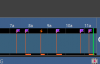
And I can see the snapshots in AITool as identifying people. But I am not getting an email nor a push to my BI app on my phone as I was before 1.67. The Actions On Alert tab is the same as it was before.

If I check the Motion Zones box, I do get emails and pushes to the BI App, but it's for every single motion, not just the ones triggered by the AI Tool.
aesterling
Getting comfortable
AI Tool checks 9 points of every object to determine whether it's in a masked area or not. If >= 5 points are not masked, it will alert you.
@GentlePumpkin could you elaborate on the 9 points, please? Are the points single pixels in the corners of an object's box, or are they regions/zones? I'd like to fine-tune my masks so knowing how AI Tool handles these points would be helpful. Thank you!

pmcross
Pulling my weight
Can you show what URL you are using in AI Tool to trigger BI?Anyone see a reason why my settings wouldn't be sending alerts? They're definitely flagging in BI:
View attachment 67721
And I can see the snapshots in AITool as identifying people. But I am not getting an email nor a push to my BI app on my phone as I was before 1.67. The Actions On Alert tab is the same as it was before.
View attachment 67722
If I check the Motion Zones box, I do get emails and pushes to the BI App, but it's for every single motion, not just the ones triggered by the AI Tool.
Village Guy
Pulling my weight
Can someone explain how the new 1.67 version with one camera works? I totally understood the master / Slave camera system and have had it working just fine. I am completely foxed by the new functionality and am unable to get it to work. I have AI Tool capturing triggered images and sending the new command line to BI which in turn triggers the camera. The problem I'm having is if I enable Video when triggered, I am recording non events as though AI Tool was not in use. If I disable Video on trigger, then in spite of the camera being triggered and subject recognized, no video is captured.
Clearly I'm missing something!
Clearly I'm missing something!
Can you show what URL you are using in AI Tool to trigger BI?
Code:
http://192.168.1.60:911/admin&camera=Backyard&flagalert=1&memo=[summary]&user=XXUser&pw=XXXXXabove!
And get this:
signal=green
profile=1
lock=0
clip=3717610285
camera=Backyard
Code:http://192.168.1.60:911/admin&camera=Backyard&flagalert=1&memo=[summary]&user=XXUser&pw=XXXXX
above!
And get this:
signal=green
profile=1
lock=0
clip=3717610285
camera=Backyard
It might be because you don't have "Motion zones" checked. I would have to test to verify that but it would have worked before because it was being triggered externally using the url (Extern is checked in your picture).
Nope, just figured it out and maybe @GentlePumpkin can add it so that those with fewer braincells like myself can figure it out...lol
Need to add this to the URL in AITools over and above the URL I inserted above.
Or maybe I can just add "&Trigger" to the "Backyard&flagalert" command.
Need to add this to the URL in AITools over and above the URL I inserted above.
Or maybe I can just add "&Trigger" to the "Backyard&flagalert" command.
pmcross
Pulling my weight
Nope, just figured it out and maybe @GentlePumpkin can add it so that those with fewer braincells like myself can figure it out...lol
Need to add this to the URL in AITools over and above the URL I inserted above.
Or maybe I can just add "&Trigger" to the "Backyard&flagalert" command.
Try this:
Awesome, even cleaner.
Thankfully getting rid of the AIClone cams has given me a 15-20% boost in CPU performance to boot.
Now back to figuring out how the heck to get Deepstack running in Docker.
I assume the AITool for Docker hasn't yet been updated to be able to do what 1.67 does so if I can get Deepstack working in Docker I should keep using the AITool for windows?
That is correct. My test setup was an old xeon that didn't support AVX. If you have a processor with avx you use "deepquestai/deepstack". Also if you have a nvidia gpu you can try "deepquestai/deepstack:gpu"
I do have an NVidia GPU. Is there a way to install it using Docker? I.e., when I read the Deepstack info, it implies I need Ubuntu or some Linux version anyhow to install the Nvidia driver?
How to Install Nvidia Drivers on Ubuntu: Step-by-Step Guide
To Install Nvidia drivers on Ubuntu and other Linux distros is a breeze with this simple guide. In this article, you will learn how to download and install the correct graphics driver packages for your system, ensuring that you get the best performance out of your GPU. 1. Install Nvidia
 www.linuxandubuntu.com
www.linuxandubuntu.com
Or since I'm using Docker for Windows, would it just use the windows installed driver and I don't need that step?
I.e., with my current installation, "sudo" is not a recognized command, I assume that's a Linux command?
Last edited:
OccultMonk
Young grasshopper
I do have an NVidia GPU. Is there a way to install it using Docker? I.e., when I read the Deepstack info, it implies I need Ubuntu or some Linux version anyhow to install the Nvidia driver?
How to Install Nvidia Drivers on Ubuntu: Step-by-Step Guide
To Install Nvidia drivers on Ubuntu and other Linux distros is a breeze with this simple guide. In this article, you will learn how to download and install the correct graphics driver packages for your system, ensuring that you get the best performance out of your GPU. 1. Install Nvidiawww.linuxandubuntu.com
Or since I'm using Docker for Windows, would it just use the windows installed driver and I don't need that step?
I.e., with my current installation, "sudo" is not a recognized command, I assume that's a Linux command?
You can install multiple versions of deepstack to test while only running one container at a time (or two if you wish).
Installs normal version with AVX and uses the CPU
docker pull deepquestai/deepstackInstalls gpu version
docker pull deepquestai/deepstack:gpuNow you can select which one you want
Setups and starts the container. Select the one you wish to use:
CPU version
docker run --restart=always -e VISION-DETECTION=True -v localstorage:/datastore -p 81:5000 --name deepstack deepquestai/deepstackGPU version
docker run --restart=always -e VISION-DETECTION=True -v localstorage:/datastore -p 81:5000 --name deepstack deepquestai/deepstack:gpuThey run on port 81.
You can try installing the gpu version, see if it works in windows then see if the performance is better. I don't think you have to worry about nvidia drivers since you are under windows but I don't have an nvidia card in my BI machine to test.
Once you figure out which one works best you can remove the extra deepstack image by:
docker image ls| REPOSITORY | TAG | IMAGE ID | CREATED | SIZE |
| deepquestai/deepstack | cpu-x3-beta | 37b0a6595a68 | 3 weeks ago | 2.49GB |
docker image rm <IMAGE ID>
Last edited:
Okay, so pulled the :gpu version (and installed this Announcing CUDA on Windows Subsystem for Linux 2 | NVIDIA Developer Blog).
This is what I'm seeing in Powershell? I assume this isn't right as nothing is going to my AItool, The below GIN messages correspond to me going outside to try and trigger a camera. I'm not sure why it's using 172.17.0.1 as the IP address?.

This is what I'm seeing in Powershell? I assume this isn't right as nothing is going to my AItool, The below GIN messages correspond to me going outside to try and trigger a camera. I'm not sure why it's using 172.17.0.1 as the IP address?.
Okay, so pulled the :gpu version (and installed this Announcing CUDA on Windows Subsystem for Linux 2 | NVIDIA Developer Blog).
This is what I'm seeing in Powershell? I assume this isn't right as nothing is going to my AItool, The below GIN messages correspond to me going outside to try and trigger a camera. I'm not sure why it's using 172.17.0.1 as the IP address?.
It looks the same as mine. Yours is running 10x faster than my cpu version on a i7-4790 so it might be using your gpu. Mine typically runs 500-700ms per query.
If you right click on the docker system tray icon and select Dashboard you can view the same info there. You can also stop and delete a container there too.


Just click on the name and it will show the image on the right
- Sep 4, 2017
- 194
- 325
Damn I can‘t remember what my workaround for this was... My first idea would be to additionally add a trigger url for this camera to the “trigger URL(s)“ box in AI Tool and set blue iris to only fire alerts on external (disable motion zones).@GentlePumpkin, I don't seem to be getting a notification now on alerts, are these the right settings? I.e., if I check "Motion Zones", I end up with the usual array of false alerts since every time motion is triggered it sends an alert.
But if I turn off Motion zones, I get zero alerts to my email and phone, even though AITools is showing pictures and I'm getting a "Flagged" notification in BI when it detects a human. But it's not triggering an alert.
View attachment 67704
- Sep 4, 2017
- 194
- 325
@GentlePumpkin could you elaborate on the 9 points, please? Are the points single pixels in the corners of an object's box, or are they regions/zones? I'd like to fine-tune my masks so knowing how AI Tool handles these points would be helpful. Thank you!
View attachment 67720
correct, the points are placed like you visualized in the image. Always one individual pixel. If more than 4 pixels of nine are in a masked area, it will be suppressed
Village Guy
Pulling my weight
@GentlePumpkin
Is there any chance you could indicate how the trigger function works with 1.67 and without a clone? Please see my earlier post.
Is there any chance you could indicate how the trigger function works with 1.67 and without a clone? Please see my earlier post.
- Sep 4, 2017
- 194
- 325
exactly
Damn sorry for the trouble, I‘ll update the guide. For everyone who has already set up the old version, there is no need to reconfigure everything. Duplicate cams will still work and I‘ll try to keep them working through future versions.
