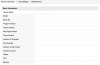mando209
Getting the hang of it
- Jan 16, 2015
- 526
- 27
Were you streaming camera to a monitor and at same time tried downloading a video file? It could be one reason why it was slow downloading due to bandwidth limitation via camera Ethernet port.
Bill
I don't think so.i was on the playback page.web login using desktop windows 7.ie tab in chrome.
Sent from my iPhone using Tapatalk