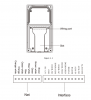Hello , possible to help me ?
is VTO3211D
i don-t know the weblogin user and pass , but possible the firmware is demaged ?
//////////////////////////////////////////////////////////
U-Boot 2010.06-svn2661 (Jul 10 2015 - 17:23:04)
DRAM: 1 GiB
gBootLogPtr:80b80008.
NAND: Check nand flash controller v610. found
Special NAND id table Version 1.36
Nand ID: 0x98 0xF1 0x80 0x15 0xF2 0x16 0x08 0x00
NAND_ECC_NONE selected by board driver. This is not recommended !!
128 MiB
partition file version 2
rootfstype squashfs root /dev/mtdblock7
In: serial
Out: serial
Err: serial
TEXT_BASE:81000000
Net: PHY found at 3
state:ff,err_count:01
ETH0: PHY(phyaddr=-1, rmii) link UP: DUPLEX=FULL : SPEED=100M
MAC: 38-AF-29-E4-B7-06
Using gmac device
TFTP from server 192.168.254.254; our IP address is 192.168.1.108; sending throu gh gateway 192.168.1.1
Download Filename 'upgrade_info_7db780a713a4.txt'.
Download to address: 0x84000000
Downloading: *
Retry count exceeded; starting again
Try again use backup_serverip
ETH0: PHY(phyaddr=-1, rmii) link UP: DUPLEX=FULL : SPEED=100M
MAC: 38-AF-29-E4-B7-06
*** ERROR: `serverip' not set
Failed to get info.txt
Fail to get info file!
Init error!
ETH0: PHY(phyaddr=-1, rmii) link UP: DUPLEX=FULL : SPEED=100M
MAC: 38-AF-29-E4-B7-06
Using gmac device
TFTP from server 192.168.254.254; our IP address is 192.168.1.108; sending throu gh gateway 192.168.1.1
Download Filename 'failed.txt'.
Download to address: 0x82000000
Downloading: *
Retry count exceeded; starting again
## Booting kernel from Legacy Image at 82000000 ...
Image Name: Linux-3.4.35
Image Type: ARM Linux Kernel Image (uncompressed)
Data Size: 2232408 Bytes = 2.1 MiB
Load Address: 80008000
Entry Point: 80008000
Loading Kernel Image ...OK
OK
partition file version 2
rootfstype squashfs root /dev/mtdblock7
fail to load bootargsParameters.txt
fail to load bootargsParameters.txt file
get bootargs info failed
cmdLine mem=349M console=ttyS0,115200 root=/dev/mtdblock7 rootfstype=squashfs
crashflasg:1, logmagic:54410011.
Starting kernel ...
Uncompressing Linux... done, booting the kernel.